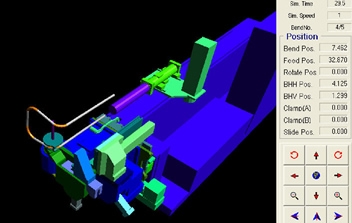Difference between revisions of "VTube Communication with YLM Benders"
(→VTube-LASER Correction Steps for YLM Benders) |
(→VTube-LASER Correction Steps for YLM Benders) |
||
| Line 44: | Line 44: | ||
The YLM uniquely takes in VTube measured Supravision LRA data. To make a correction to a YLM bender, it is important to send only this data. The standard correction process will not work with the YLM.<br><br> | The YLM uniquely takes in VTube measured Supravision LRA data. To make a correction to a YLM bender, it is important to send only this data. The standard correction process will not work with the YLM.<br><br> | ||
| − | + | ===Follow these steps to import the measured data from VTube-LASER:===<br><br> | |
* Select the file to import. It will have a $$$ filename extension.<br><br> | * Select the file to import. It will have a $$$ filename extension.<br><br> | ||
* Press the Compare button to compare the measured data with the existing data.<br><br> | * Press the Compare button to compare the measured data with the existing data.<br><br> | ||
Revision as of 17:58, 26 June 2013
|
|
Contents |
YLM Control software
|
The YLM Windows software allows for complete programming of bender setup. It includes a bender simulator. |
VTube-STEP and VTube-LASER Support for YLM Benders
|
VTube-STEP can export Supravision data to YLM benders. |
VTube-LASER Correction Steps for YLM Benders
|
The connection the bender is made with standard network connection, and a shared folder location between the VTube computer and the operator station computer. ===Follow these steps to import the measured data from VTube-LASER:===
|
Contact Information
J & S Machine, Inc.
W6009 490th Avenue
Ellsworth, WI 54011
Phone: (715) 273-3376
Phone: (877) 273-3332
Email: [email protected]
Other Pages
- See the J.S. Machine Web Site
- See VTube-LASER
- See VTube-STEP