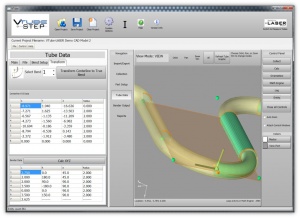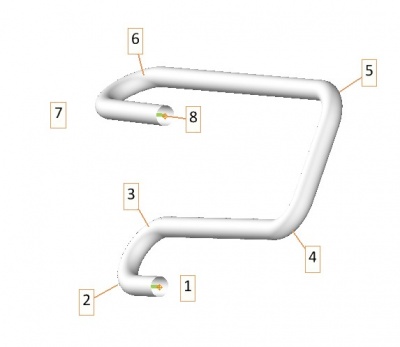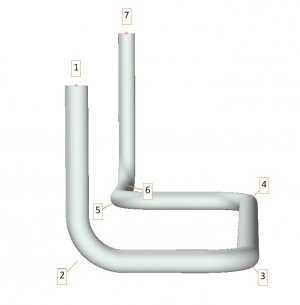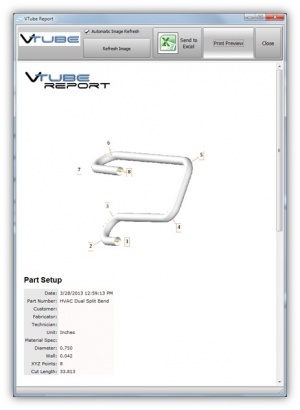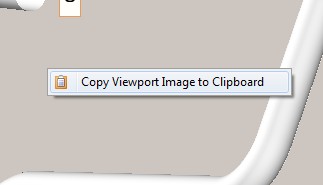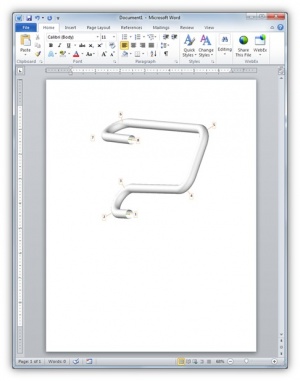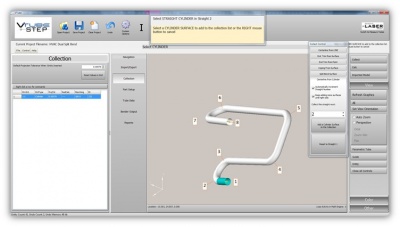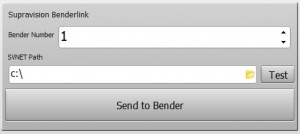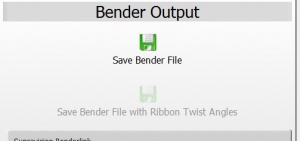Difference between revisions of "VTube-STEP v1.81.4"
From ATTWiki
| Line 73: | Line 73: | ||
</table> | </table> | ||
<br><br> | <br><br> | ||
| + | |||
| + | ===[[image:Check.jpg|25px]] NEW: Parametric Tube Control Window=== | ||
| + | <table cellpadding=10> | ||
| + | <tr valign=top> | ||
| + | <td width=400> | ||
| + | |||
| + | * The Parametric Tube controls are removed from the Entity window and placed in a new Parametric Tube control window.<br><br> | ||
| + | * New controls were added: model smoothness, point label font control, point scale<br><br> | ||
| + | |||
| + | </td> | ||
| + | <td width=300> | ||
| + | [[image:vtube-laser-1.81.4.parametric_tube_control.jpg|100px]] | ||
| + | </td> | ||
| + | </tr> | ||
| + | </table> | ||
| + | |||
===[[image:Check.jpg|25px]] ENHANCED: Faster Redraw When Changing From Orbit to View=== | ===[[image:Check.jpg|25px]] ENHANCED: Faster Redraw When Changing From Orbit to View=== | ||
Revision as of 17:07, 28 March 2013
Revision 1.81.4
|
- See VTube-STEP Customer Support Page to download the latest version.
 NEW: Graphic Point Labels in the Model
NEW: Graphic Point Labels in the Model
|
 NEW: Graphic Model to Clipboard in Popup Menu
NEW: Graphic Model to Clipboard in Popup Menu
|
 ENHANCED: Guide Window Placement
ENHANCED: Guide Window Placement
|
VTube-STEP Collection Guide helps users know what step to take next. This Guide window has been moved to the upper right corner so that it doesn't sit on top of the image. |
 NEW: Parametric Tube Control Window
NEW: Parametric Tube Control Window
|
 ENHANCED: Faster Redraw When Changing From Orbit to View
ENHANCED: Faster Redraw When Changing From Orbit to View
|
Changing from Orbit to View modes with a right click could create three slow flashes of the graphic window. This has been resolved. |
 ENHANCED: Now Send Benders the Supravision Data in Current Linear Units
ENHANCED: Now Send Benders the Supravision Data in Current Linear Units
| Previous VTube-STEP versions would always output Supravision data to benders in millimeters. This version of VTube-STEP outputs Supravision data to benders using the current linear unit being used in VTube. |
 FIX: The SVNET Path Value Is Now Always Used to Send Bender Data to the Correct Path
FIX: The SVNET Path Value Is Now Always Used to Send Bender Data to the Correct Path
| Previous versions would require two or more presses of the SEND or TEST button for the correct path to be used. This version fixes that problem by using the path the first time. |
 ENHANCED: Disable/Enable Ribbon Twist Angles Button
ENHANCED: Disable/Enable Ribbon Twist Angles Button
| When Ribbon (tang) stripes are not present in memory, VTube-STEP will keep the "Save Bender File with Riboon Twist Angles" button disabled. |
Other
- Back to VTube-STEP
- Back to VTube Software Updates (for LASER Mode)
- Back to VTube-LASER