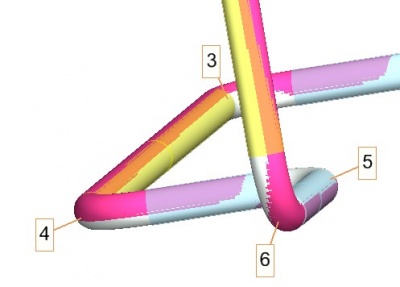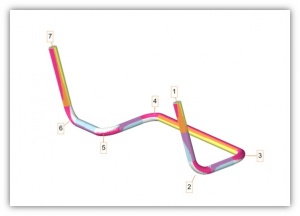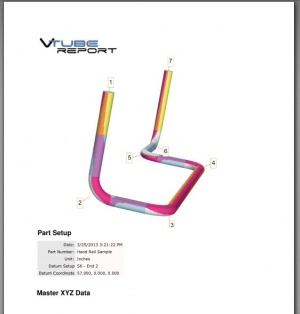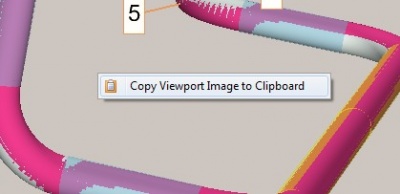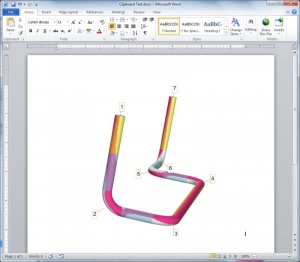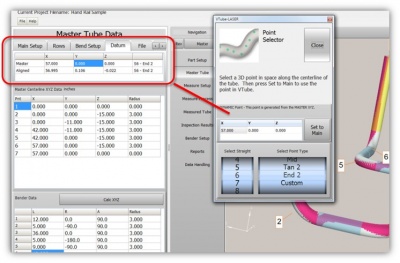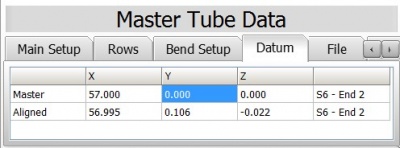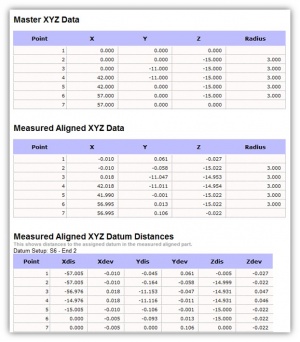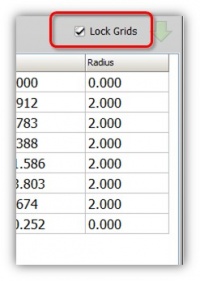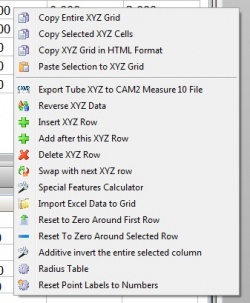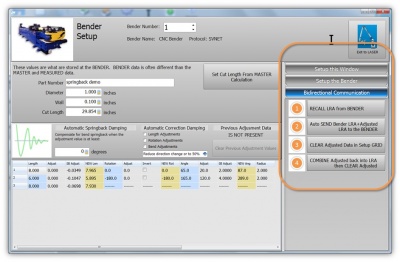Difference between revisions of "VTube-LASER v1.81.4"
From ATTWiki
| Line 114: | Line 114: | ||
* New popup-menu controls allow you to copy grid values to the clipboard.<br><br> | * New popup-menu controls allow you to copy grid values to the clipboard.<br><br> | ||
* You can copy in standard tab separated data, or in HTML format.<br><br> | * You can copy in standard tab separated data, or in HTML format.<br><br> | ||
| − | * Sample HTML paste from clipboard of demo part 2: | + | * Sample HTML paste from clipboard of demo part 2: |
| − | + | ||
<TABLE BORDER="1" CELLSPACING="0" CELLPADDING="0" WIDTH="100%"> | <TABLE BORDER="1" CELLSPACING="0" CELLPADDING="0" WIDTH="100%"> | ||
<TR> | <TR> | ||
| Line 181: | Line 180: | ||
</TR> | </TR> | ||
</TABLE> | </TABLE> | ||
| − | + | <br><br> | |
* Data that is pasted into VTube should be tab-delimited (values separated by tab characters) | * Data that is pasted into VTube should be tab-delimited (values separated by tab characters) | ||
Revision as of 23:33, 25 March 2013
Revision 1.81.4
|
- See VTube-LASER Customer Support Page to download the latest version.
 NEW: Graphic Point Labels in the Model
NEW: Graphic Point Labels in the Model
|
 NEW: Graphic Model to Clipboard in Popup Menu
NEW: Graphic Model to Clipboard in Popup Menu
|
 NEW: Datum Setup and Reporting
NEW: Datum Setup and Reporting
|
 NEW: Parametric Tube Control Window
NEW: Parametric Tube Control Window
|
 NEW: Lock Grids
NEW: Lock Grids
|
 NEW: Popup for Copying Grids to the Windows Clipboard
NEW: Popup for Copying Grids to the Windows Clipboard
|
 ENHANCED: NEW Bender Setup Features for Bender Communication
ENHANCED: NEW Bender Setup Features for Bender Communication
|
 Other Changes
Other Changes
|
Other
- Back to VTube-STEP
- Back to VTube Software Updates (for LASER Mode)
- Back to VTube-LASER