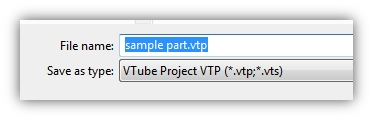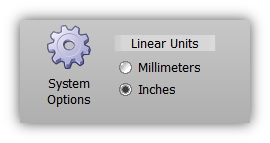Difference between revisions of "VTube-LASER v1.6"
| Line 40: | Line 40: | ||
<table cellpadding=10> | <table cellpadding=10> | ||
<tr valign=top> | <tr valign=top> | ||
| − | <td width= | + | <td width=300> |
The new grid interface in in Measure Setup has more options.<br><br> | The new grid interface in in Measure Setup has more options.<br><br> | ||
| Line 57: | Line 57: | ||
<br><br> | <br><br> | ||
| − | |||
===[[image:Check.jpg|25px]] ENHANCED: New Options in Part Setup=== | ===[[image:Check.jpg|25px]] ENHANCED: New Options in Part Setup=== | ||
Revision as of 22:05, 21 February 2011
Revision 1.6Back to VTube-LASER |
 NEW: End Scan Outlier Detection
NEW: End Scan Outlier Detection
|
The end scan procedures in VTube-LASER are now enhanced to detect and remove outlier points in an end-scan. |
 ENHANCED: New Features and Interface in Measure Setup
ENHANCED: New Features and Interface in Measure Setup
|
The new grid interface in in Measure Setup has more options. New options include:
|
 ENHANCED: New Options in Part Setup
ENHANCED: New Options in Part Setup
|
New A-End Diameter and B-End Diameter is added to the Part Setup menu. |
 ENHANCEMENT- Part Name is Used as Filename When Part Name Changes
ENHANCEMENT- Part Name is Used as Filename When Part Name Changes
|
In previous versions, the part name was used as the filename only if the previous filename was empty.
|
 ENHANCED- Linear Units Now Set By Single Large Button
ENHANCED- Linear Units Now Set By Single Large Button
|
In previous versions, the linear units radio buttons were not reliable in setting the proper state.
|
 REPAIR- Laser Active Initialization
REPAIR- Laser Active Initialization
|
In previous versions, VTube required the operator to enter Measure Setup at least one time when coming into Laser Mode in order to setup the Laser active mode. |
 Other Changes
Other Changes
|
 Changes to VTube-STEP
Changes to VTube-STEP
|
 Issues with this version fixed in next version
Issues with this version fixed in next version
|
Other Pages
- Back to VTube-LASER