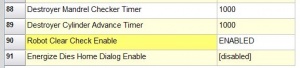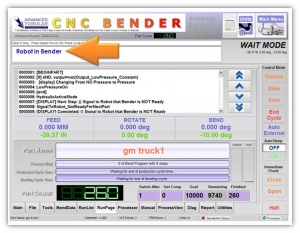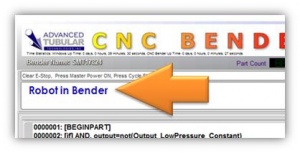Difference between revisions of "CNC Bender v11-20100105"
From ATTWiki
| Line 40: | Line 40: | ||
</td> | </td> | ||
</tr> | </tr> | ||
| + | |||
| + | <tr valign=top> | ||
| + | <td width=300> | ||
| + | When the robot is in the bender, and no motion command is being sent to processor, the interface shows "Robot in Bender". | ||
| + | <br> | ||
| + | [[image:robotinbender.jpg|300px]] | ||
| + | </td> | ||
| + | |||
| + | <td> | ||
| + | [[image:robotinbender_closeup.jpg|300px]] | ||
| + | </td> | ||
| + | </tr> | ||
| + | |||
</table> | </table> | ||
Revision as of 22:03, 6 January 2010
|
Contents |
 NEW - "Robot Clear" Protection
NEW - "Robot Clear" Protection
Other Pages
- Back to CNC Bender
- Back to CNC Bender Software Updates
- See CNC Bender General Information
- See Final Feed Clearance