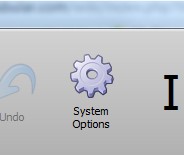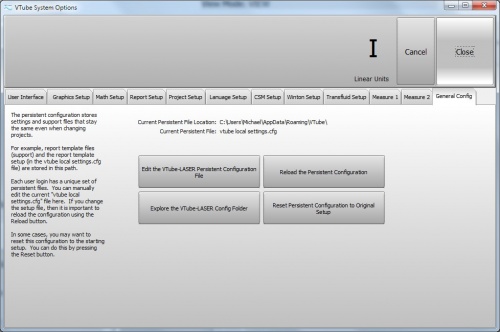Difference between revisions of "VTube Report Template Location"
| Line 36: | Line 36: | ||
</td> | </td> | ||
<td width=300> | <td width=300> | ||
| − | [[image:vtube-systemoptions-farrighttab.jpg]] | + | [[image:vtube-systemoptions-farrighttab.jpg|500px]] |
</td> | </td> | ||
</tr> | </tr> | ||
Revision as of 16:40, 5 March 2013
|
Contents |
Follow these steps to locate the Report Templates filesSTEP 1 - Click on System OptionsThis will take you into a window with several tab menus. |
|
STEP 2 - Click on the Far Right TabThis tab will be named either General Config, or Persistent Setup. |
|
When NOT to Use DampingDamping is not helpful if your tube does not have the characteristic shape shown above. If the tube you are measuring does not have short straights that are basically "jogs" or offsets in longer sections of tubes, then you should turn damping off by unchecking the damping check boxes and/or ignoring all damping report data.
|
Other Pages
- Back to VTube-LASER