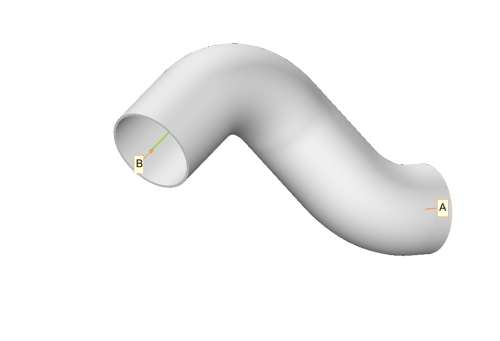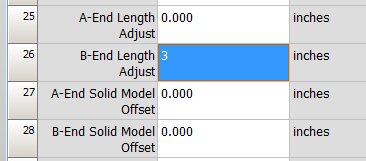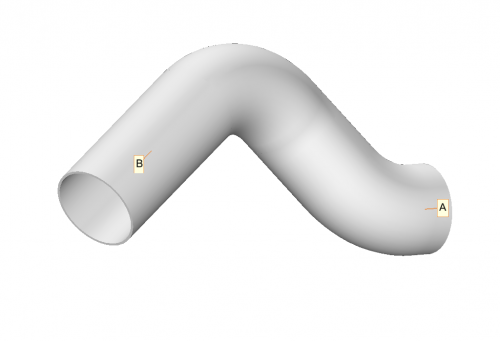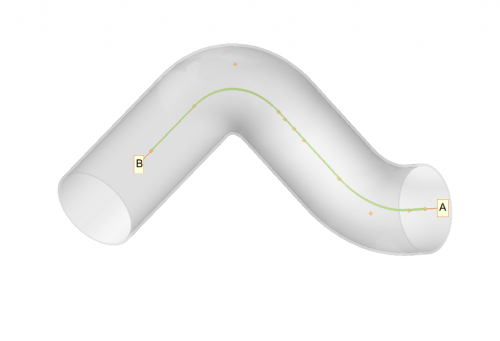Difference between revisions of "VTube End Length Offsets"
From ATTWiki
(→How End LENGTH Offsets Work in VTube) |
(→Entering Length Offsets in the Part Setup Menu) |
||
| Line 35: | Line 35: | ||
<tr valign=top> | <tr valign=top> | ||
<td width=300> | <td width=300> | ||
| − | ====Entering Length | + | ====Entering a Positive Length Offset in the Part Setup Menu==== |
We can change the B End Offset in the Part Setup menu like this:<br><br> | We can change the B End Offset in the Part Setup menu like this:<br><br> | ||
[[image:vtube-offsetdemo_offset_b_end_3inches.png]]<br><br> | [[image:vtube-offsetdemo_offset_b_end_3inches.png]]<br><br> | ||
| Line 47: | Line 47: | ||
<tr valign=top> | <tr valign=top> | ||
<td width=300> | <td width=300> | ||
| + | |||
====Using Transparency to Show the Effect==== | ====Using Transparency to Show the Effect==== | ||
Here is the result with transparency increased to 0.75:</td> | Here is the result with transparency increased to 0.75:</td> | ||
Revision as of 02:08, 24 April 2014
|
Contents |
How End LENGTH Offsets Work in VTube
Other Pages
- Back to VTube-LASER