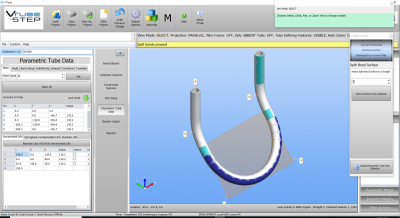Difference between revisions of "VTube-STEP v2.9.8"
From ATTWiki
(→25pxNEW - End-A and End-B OFFSET VALUES IN REPORTS) |
(→25pxENHANCED - FLOATING TOOL WINDOWS STAY ON TOP) |
||
| Line 89: | Line 89: | ||
<td> | <td> | ||
| − | |||
</td> | </td> | ||
| Line 95: | Line 94: | ||
</table> | </table> | ||
| − | <br> | + | <br> |
| − | + | ||
==[[image:Check.jpg|25px]]OTHER CHANGES== | ==[[image:Check.jpg|25px]]OTHER CHANGES== | ||
Revision as of 22:54, 15 May 2018
Revision 2.9.8Release Date: May 14, 2018
|
Contents |
 NEW - RESTORE WINDOW LOCATIONS for MULTISCREEN SETUPS
NEW - RESTORE WINDOW LOCATIONS for MULTISCREEN SETUPS
|
VTube now restores three main window's screen locations automatically when it loads. |
 NEW - SHOW "SPLIT BENDS PRESENT" in WARNING HEADER
NEW - SHOW "SPLIT BENDS PRESENT" in WARNING HEADER
| When Split Bends are present (180-degree bends or greater), then a new message displays in the header: "Split bends present", and turns the header yellow. |
 ENHANCED - SPLIT BEND FEATURE
ENHANCED - SPLIT BEND FEATURE
|
 ENHANCED - FLOATING TOOL WINDOWS STAY ON TOP
ENHANCED - FLOATING TOOL WINDOWS STAY ON TOP
|
The floating windows have some enhancements in this version that ensures that they stay on top of parent windows. |
 OTHER CHANGES
OTHER CHANGES
|
Other Pages
- Back to VTube-LASER
- Back to VTube Software Updates (for LASER Mode)
- See also VTube-STEP
- See also VTube-STEP Revisions
- See VTube-LASER Customer Support Page to download the latest version.