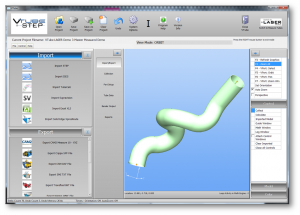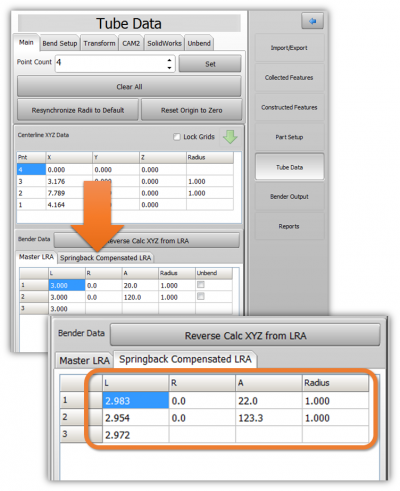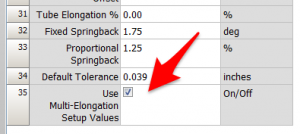Difference between revisions of "VTube-STEP v2.3"
From ATTWiki
(→25px NEW: Multi Elongation Compensation) |
(→25px NEW: Multi Elongation Percentage Compensation) |
||
| Line 44: | Line 44: | ||
[[image:vtube_v2.2_XYZpopup_multielongationsetup.png|300px]]<br><br> | [[image:vtube_v2.2_XYZpopup_multielongationsetup.png|300px]]<br><br> | ||
A new checkbox is added at the bottom of Part Setup to allow this feature to be activated.<br><br> | A new checkbox is added at the bottom of Part Setup to allow this feature to be activated.<br><br> | ||
| − | [[image:vtube_v2.2_partsetup_multielongationsetup_switch.png|300px]] | + | [[image:vtube_v2.2_partsetup_multielongationsetup_switch.png|300px]]<br><br> |
| + | If the checkbox is unchecked, then the single Tube Elongation % value is used. | ||
</td> | </td> | ||
<td width=300> | <td width=300> | ||
Revision as of 20:09, 10 February 2016
Revision 2.3
|
Contents |
- See VTube-STEP Customer Support Page to download the latest version.
 NEW: Springback-Compensated LRA Grids
NEW: Springback-Compensated LRA Grids
|
Both VTube-STEP and VTube-LASER now have Springback-Compensated grids in the Tube data, Master Tube data, and the Measured Tube data menus. |
 NEW: Multi Elongation Percentage Compensation
NEW: Multi Elongation Percentage Compensation
 Miscellaneous Changes
Miscellaneous Changes
- Dashes and zeros for non-functioning values in the XYZ and LRA grids are now replaced with white spaces.
Other
- Back to VTube-STEP
- Back to VTube Software Updates (for LASER Mode)
- Back to VTube-LASER