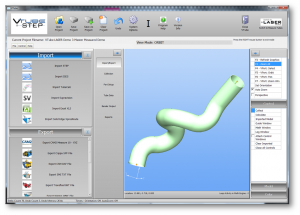Difference between revisions of "VTube-STEP v1.95"
(→25px FIX and ENHANCE: IMPORT / EXPORT Menu) |
(→25px FIXED: IMPORT Menu) |
||
| (21 intermediate revisions by one user not shown) | |||
| Line 24: | Line 24: | ||
| − | ===[[image:Check.jpg|25px]] | + | ===[[image:Check.jpg|25px]] FIXED: IMPORT Menu=== |
<table cellpadding=10> | <table cellpadding=10> | ||
<tr valign=top> | <tr valign=top> | ||
<td width=400> | <td width=400> | ||
| − | + | VTube allows you to store the button order and visibility of buttons in the IMPORT and EXPORT menus.<br><br> | |
| + | The IMPORT menu would not store the button order and visibility setup. This has been repaired. | ||
</td> | </td> | ||
<td width=300> | <td width=300> | ||
| − | [[image:Vtube-step-1.95_import_button_display.png|400px]]< | + | [[image:Vtube-step-1.95_import_button_display.png|400px]] |
| + | </td> | ||
| + | </tr> | ||
| + | </table> | ||
| + | |||
| + | ===[[image:Check.jpg|25px]] ENHANCED: IMPORT/EXPORT Display Menus=== | ||
| + | <table cellpadding=10> | ||
| + | <tr valign=top> | ||
| + | <td width=400> | ||
| + | * The Import and Export button display editors are now easier to use. When moving a button name from one list to the other, the selected item in the current list box remains selected. This allows for quicker repeat list moves without having to reselect a button name every time a move is finished. | ||
| + | <br> | ||
| + | * The Import and Export button display editors can now move all the button names from one list to the other. | ||
| + | </td> | ||
| + | <td width=300> | ||
| + | [[image:vtube-step-1.95_import_export_button_display_editor.png|400px]] | ||
</td> | </td> | ||
</tr> | </tr> | ||
| Line 38: | Line 53: | ||
| − | ===[[image:Check.jpg|25px]] | + | ===[[image:Check.jpg|25px]] ENHANCED: TRUE Radius Output for Alpine M4 Export=== |
<table cellpadding=10> | <table cellpadding=10> | ||
<tr valign=top> | <tr valign=top> | ||
<td width=400> | <td width=400> | ||
| − | * The | + | * VTube uses a RADIUS TABLE to output true centerline radii for applications that use non-nominal (usually undercut) bend dies. |
| + | * The Alpine M4 Export now uses the RADIUS Table to output the actual true radius value.<br><br> | ||
| + | * The Alpine M4 Export menu includes a new RADIUS TABLE SETUP button for direct access to the radius values to use before export. | ||
| + | </td> | ||
| + | <td width=300> | ||
| + | [[image:vtube-step-1.94_AlpineM4Export_radius_table.png|400px]] | ||
| + | </td> | ||
| + | </tr> | ||
| + | </table> | ||
<br><br> | <br><br> | ||
| − | * The | + | |
| + | |||
| + | ===[[image:Check.jpg|25px]] ENHANCED: TRUE Radius Output Button for Supravision Export=== | ||
| + | <table cellpadding=10> | ||
| + | <tr valign=top> | ||
| + | <td width=400> | ||
| + | * VTube uses a RADIUS TABLE to output true centerline radii for applications that use non-nominal (usually undercut) bend dies.<br><br> | ||
| + | * The Supravision Export menu includes a new RADIUS TABLE SETUP button for direct access to the radius values to use before export. | ||
| + | </td> | ||
| + | <td width=300> | ||
| + | [[image:vtube-step-1.95_SupravisionExport_radius_table.png|400px]] | ||
| + | </td> | ||
| + | </tr> | ||
| + | </table> | ||
| + | <br><br> | ||
| + | |||
| + | ===[[image:Check.jpg|25px]] ENHANCED: Language Editor Now Includes Hints Column=== | ||
| + | <table cellpadding=10> | ||
| + | <tr valign=top> | ||
| + | <td width=400> | ||
| + | The language editor now includes a Hints column for translating buttons where the hints should be displayed with a mouse hover over that button. | ||
| + | </td> | ||
| + | <td width=300> | ||
| + | [[image:vtube-1.95_language_editor_hints_column.png|400px]] | ||
| + | </td> | ||
| + | </tr> | ||
| + | </table> | ||
| + | <br><br> | ||
| + | |||
| + | |||
| + | ===[[image:Check.jpg|25px]] ENHANCED: Toolbar Captions Removed in GERMAN User Interface=== | ||
| + | <table cellpadding=10> | ||
| + | <tr valign=top> | ||
| + | <td width=400> | ||
| + | VTube replaces the GERMAN captions in the toolbars with hints. Hints are the boxes that display when a user hovers the mouse is moved over a control.<br><br> | ||
| + | The main reason we are removing captions is to allow for other languages with long words in the toolbar buttons. Button captions cannot word wrap long words, so we decided to move the text into hints.<br><br> | ||
| + | Because VTube has a Language Editor, it is still possible to use words in the captions of the Speed Buttons in the toolbar. They are just removed by default. | ||
</td> | </td> | ||
<td width=300> | <td width=300> | ||
| − | [[image:vtube- | + | [[image:vtube-step_1.95_userinterface_toolbar_hints.png|400px]] |
</td> | </td> | ||
</tr> | </tr> | ||
Latest revision as of 17:31, 8 September 2014
Revision 1.95
|
- See VTube-STEP Customer Support Page to download the latest version.
 FIXED: IMPORT Menu
FIXED: IMPORT Menu
|
VTube allows you to store the button order and visibility of buttons in the IMPORT and EXPORT menus. |
 ENHANCED: IMPORT/EXPORT Display Menus
ENHANCED: IMPORT/EXPORT Display Menus
|
 ENHANCED: TRUE Radius Output for Alpine M4 Export
ENHANCED: TRUE Radius Output for Alpine M4 Export
|
 ENHANCED: TRUE Radius Output Button for Supravision Export
ENHANCED: TRUE Radius Output Button for Supravision Export
|
 ENHANCED: Language Editor Now Includes Hints Column
ENHANCED: Language Editor Now Includes Hints Column
|
The language editor now includes a Hints column for translating buttons where the hints should be displayed with a mouse hover over that button. |
 ENHANCED: Toolbar Captions Removed in GERMAN User Interface
ENHANCED: Toolbar Captions Removed in GERMAN User Interface
|
VTube replaces the GERMAN captions in the toolbars with hints. Hints are the boxes that display when a user hovers the mouse is moved over a control. |
Other
- Back to VTube-STEP
- Back to VTube Software Updates (for LASER Mode)
- Back to VTube-LASER