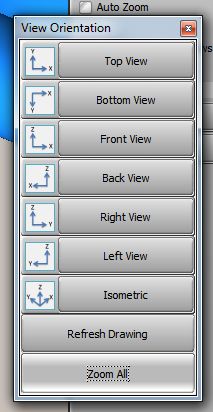Difference between revisions of "VTube-STEP v1.77.3"
From ATTWiki
| Line 62: | Line 62: | ||
| − | + | ||
| − | + | ||
| − | + | ||
| − | + | ||
| − | + | ||
| − | + | ||
| − | + | ||
| − | + | ||
| − | + | ||
| − | + | ||
| − | + | ||
===[[image:Check.jpg|25px]] ENHANCED: The Linear Units Switches to the Import File Units=== | ===[[image:Check.jpg|25px]] ENHANCED: The Linear Units Switches to the Import File Units=== | ||
Revision as of 03:14, 8 August 2012
Revision 1.77.3
|
 UPDATED: View Orientation Control
UPDATED: View Orientation Control
|
The View Orientation Control has new choices with graphics icons of each axes orientation. |
 NEW: End Lengths Change in Diameter Model with End Adjustment Length Values
NEW: End Lengths Change in Diameter Model with End Adjustment Length Values
| When the A-End or B-End Adjustment Lengths change, then the diameter model lengths change automatically at the next redraw. This does not change the centerline end point location. |
 REPAIR: Cut Length Calculation with End Adjustments
REPAIR: Cut Length Calculation with End Adjustments
| The End Length Adjustments were doubled in the Cut Length calculation. This is repaired in this version. |
 ENHANCED: The Linear Units Switches to the Import File Units
ENHANCED: The Linear Units Switches to the Import File Units
|
VTube now always switches to the linear units used in the imported TubeCalc, Solid Edge, or Supravision file. |
 ENHANCED: TubeCalc Project Imports Include More Values
ENHANCED: TubeCalc Project Imports Include More Values
The following values were added to TubeCalc imports in this version:
 FIXED: Projection Tolerances Now Change Units Properly
FIXED: Projection Tolerances Now Change Units Properly
|
The projection tolerance now handles a change in linear units properly. |
 ENHANCED: Report Formatting Updated
ENHANCED: Report Formatting Updated
|
The report formatting is updated with larger and bolder tiles. |
Other Pages
- Back to the VTube page