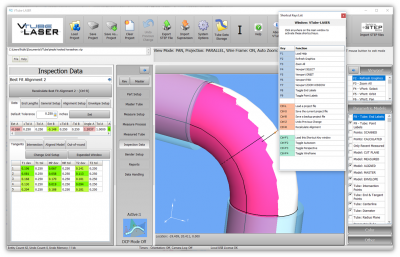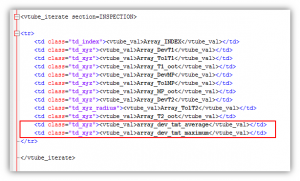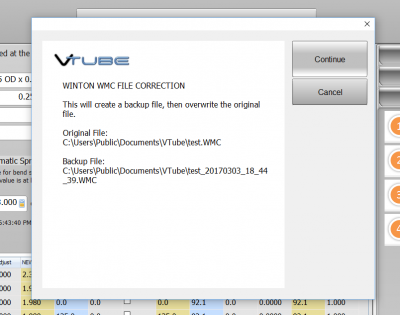Difference between revisions of "VTube-LASER v2.8"
From ATTWiki
(→BUILD 11 - February 15, 2017) |
(→25px NEW: MantisHub Error Reporting) |
||
| Line 23: | Line 23: | ||
=BUILD 20 - March 14, 2017= | =BUILD 20 - March 14, 2017= | ||
| − | ==[[image:Check.jpg|25px]] NEW: MantisHub Error | + | ==[[image:Check.jpg|25px]] NEW: MantisHub Web Server Error Tracking== |
<table cellpadding=10 width=900> | <table cellpadding=10 width=900> | ||
| Line 39: | Line 39: | ||
</table> | </table> | ||
<br><br> | <br><br> | ||
| − | |||
| − | |||
| − | |||
=BUILD 11 - February 15, 2017= | =BUILD 11 - February 15, 2017= | ||
Revision as of 22:05, 16 March 2017
|
Revision 2.8Release Date: Not Released Yet
|
Contents |
BUILD 20 - March 14, 2017
 NEW: MantisHub Web Server Error Tracking
NEW: MantisHub Web Server Error Tracking
|
This version of VTube will allow you to report software errors directly to our new MantisHub web server.
|
BUILD 11 - February 15, 2017
 NEW: "Default Tolerance Ends" Value
NEW: "Default Tolerance Ends" Value
|
The Default Tolerance Ends value is in the Inspection Data menu.
|
 NEW: REPORT COMMANDS - Tangent Deviation AVERAGE and MAXIMUM Values
NEW: REPORT COMMANDS - Tangent Deviation AVERAGE and MAXIMUM Values
BUILD 19 - February 22, 2017
 ENHANCED: Winton WMC Communications Improvement
ENHANCED: Winton WMC Communications Improvement
New Process Flow for Winton WMC CorrectionThis image shows the overall process for correction of Winton WMC files.
|
 UPDATED: Japanese Translation for User Interface
UPDATED: Japanese Translation for User Interface
|
The Japanese translation of the UI was updated from version 2.6.
|
Other Pages
- Back to VTube-LASER
- Back to VTube Software Updates (for LASER Mode)
- See also VTube-STEP
- See also VTube-STEP Revisions
- See VTube-LASER Customer Support Page to download the latest version.
- See VTube-LASER Cut Planes
- See the tutorial on DCP - Diameter Cut Planes
- See How to Measure Tubes Attached to an Evaporator with the DCP Feature