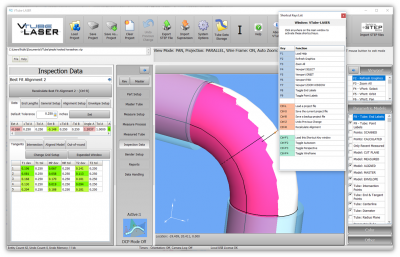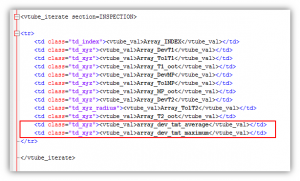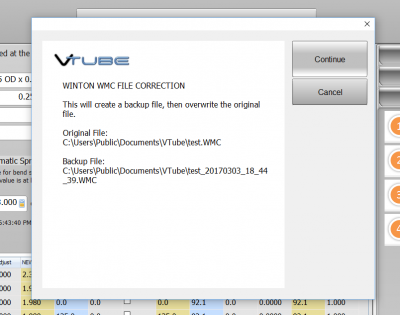Difference between revisions of "VTube-LASER v2.8"
From ATTWiki
(→25px ENHANCED: Winton WMC Communications Improvement) |
(→25px ENHANCED: Winton WMC Communications Improvement) |
||
| Line 78: | Line 78: | ||
<br><br> | <br><br> | ||
Steps 2 and 5 are new. They carefully explain what is happening during the correction process.<br><br> | Steps 2 and 5 are new. They carefully explain what is happening during the correction process.<br><br> | ||
| − | Step 5 also explains that a BACKUP file is created during the process. This allows operators to always | + | Step 5 also explains that a new BACKUP file is created during the process. This allows operators to always recover to the previous data if something goes wrong in the correction process. (The creation of a backup file is new in this version.) |
<br><br> | <br><br> | ||
Revision as of 01:11, 4 March 2017
|
Revision 2.8Release Date: Not Released
|
Contents |
BUILD 11 - February 15, 2017
 NEW: "Default Tolerance Ends" Value
NEW: "Default Tolerance Ends" Value
|
The Default Tolerance Ends value is in the Inspection Data menu.
|
 NEW: REPORT COMMANDS - Tangent Deviation AVERAGE and MAXIMUM Values
NEW: REPORT COMMANDS - Tangent Deviation AVERAGE and MAXIMUM Values
BUILD 19 - February 22, 2017
 ENHANCED: Winton WMC Communications Improvement
ENHANCED: Winton WMC Communications Improvement
 NEW: REPORT COMMANDS - Tangent Deviation AVERAGE and MAXIMUM Values
NEW: REPORT COMMANDS - Tangent Deviation AVERAGE and MAXIMUM Values
Other Pages
- Back to VTube-LASER
- Back to VTube Software Updates (for LASER Mode)
- See also VTube-STEP
- See also VTube-STEP Revisions
- See VTube-LASER Customer Support Page to download the latest version.
- See VTube-LASER Cut Planes
- See the tutorial on DCP - Diameter Cut Planes
- See How to Measure Tubes Attached to an Evaporator with the DCP Feature