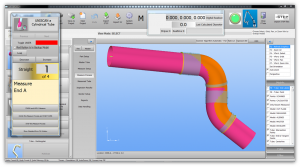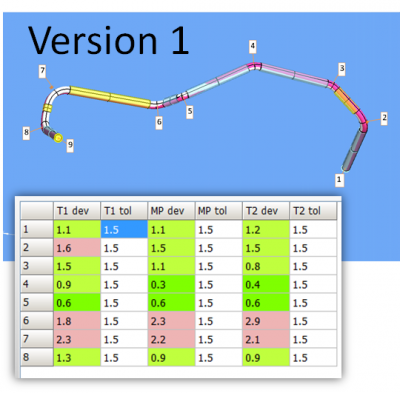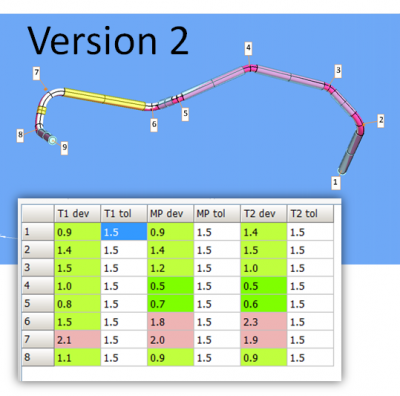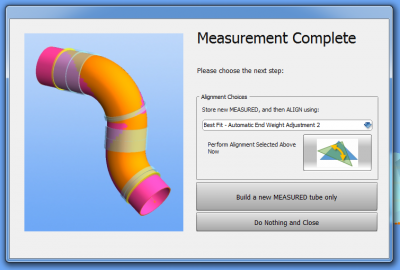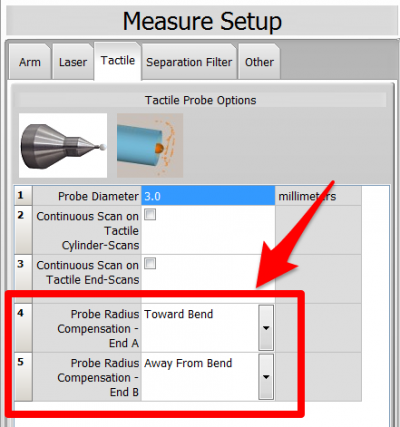VTube-LASER v2.5
Revision 2.5
|
Contents |
 IMPROVED: Best Fit - Automatic End Weight Version 2 - Tighter and Faster Alignments
IMPROVED: Best Fit - Automatic End Weight Version 2 - Tighter and Faster Alignments
|
We're always happy to give you a feature that does more - and does more FASTER than before. This is one of those features. The alignments shown on the right are the results of the two different kinds of alignments now available in version 2.5. We used the same master/measured data. When qualifications are on the edge of the tolerance, then the new version 2 of Best Fit has a better chance of qualifying a tube.
|
 IMPROVED: The MEASUREMENT COMPLETE Window is Redesigned for Simplicity
IMPROVED: The MEASUREMENT COMPLETE Window is Redesigned for Simplicity
|
The Measurement Complete window is the window that displays when you finish measurements. It has been redesigned to make it even easier to use. |
 ENHANCEMENT and FIX: The PROBE RADIUS COMPENSATION Feature
ENHANCEMENT and FIX: The PROBE RADIUS COMPENSATION Feature
|
The captions in these boxes used to read "Offset End A" and "Offset End B". This was too vague, so we changed the English to "Probe Radius Compensation - End A" or "...End B". |
Other
- Back to VTube-STEP
- Back to VTube Software Updates (for LASER Mode)
- Back to VTube-LASER
- See VTube Language Editor