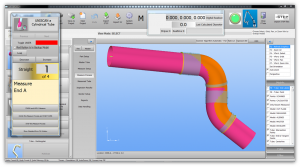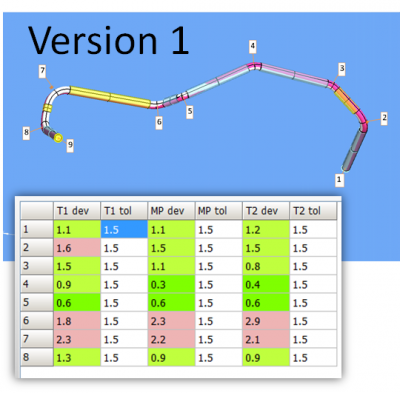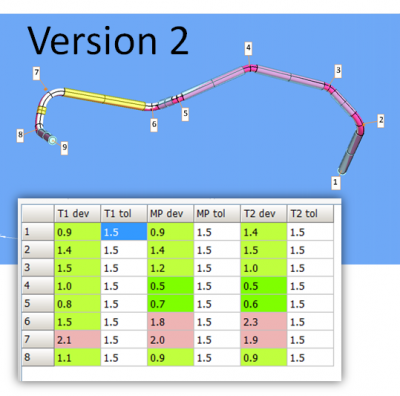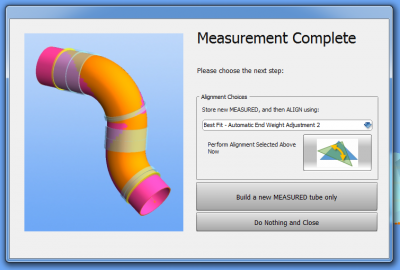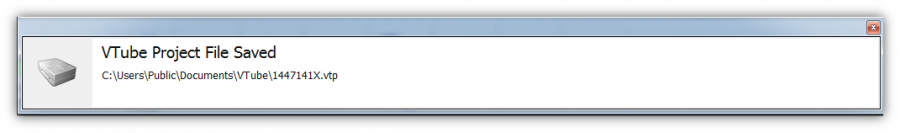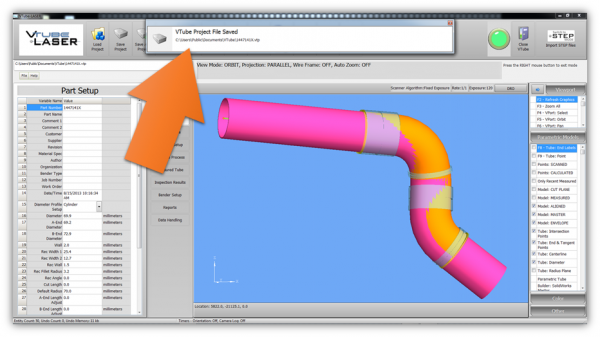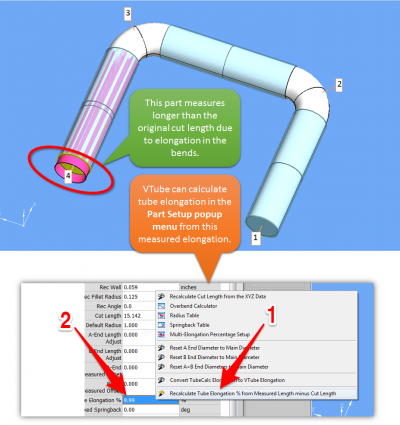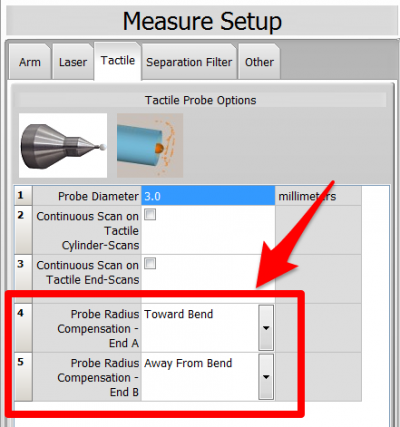Difference between revisions of "VTube-LASER v2.5"
(→25px NEW: HOT Keys Control-S and Control-L Save and Load Projects) |
(→25px NEW: HOT Keys Control-L (Load) and Control-S (Save) for VTube Project Files) |
||
| Line 79: | Line 79: | ||
<tr valign=top> | <tr valign=top> | ||
<td width=300> | <td width=300> | ||
| − | These new hotkeys are a simple addition - but they | + | These new hotkeys are a simple addition - but they'll make your life much easier if you're a hotkey user.<br><br> |
Try it - Press '''CTRL-L''' to load a project file, then '''CTRL-S''' to quickly save it again (with the new project save notification window).</td> | Try it - Press '''CTRL-L''' to load a project file, then '''CTRL-S''' to quickly save it again (with the new project save notification window).</td> | ||
<td width=300> | <td width=300> | ||
Revision as of 02:58, 15 April 2016
Revision 2.5
|
 IMPROVED: Best Fit - Automatic End Weight Version 2 - Tighter and Faster Alignments
IMPROVED: Best Fit - Automatic End Weight Version 2 - Tighter and Faster Alignments
|
We're always happy to give you a feature that does more - and does more FASTER than before. This is one of those features. The alignments shown on the right are the results of the two different kinds of alignments now available in version 2.5. We used the same master/measured data. When qualifications are on the edge of the tolerance, then the new version 2 of Best Fit has a better chance of qualifying a tube.
|
 IMPROVED: The MEASUREMENT COMPLETE Window is Redesigned for Simplicity
IMPROVED: The MEASUREMENT COMPLETE Window is Redesigned for Simplicity
|
The Measurement Complete window is the window that displays when you finish measurements. It has been redesigned to make it even easier to use. |
 NEW: Project File Save Notification Proves the Project Was Saved
NEW: Project File Save Notification Proves the Project Was Saved
|
Previous versions of VTube were quiet when you saved a project file. That made some of our customers understandably nervous. |
 NEW: HOT Keys Control-L (Load) and Control-S (Save) for VTube Project Files
NEW: HOT Keys Control-L (Load) and Control-S (Save) for VTube Project Files
|
These new hotkeys are a simple addition - but they'll make your life much easier if you're a hotkey user. |
 NEW: CALCULATE TUBE ELONGATION PERCENTAGE FEATURE
NEW: CALCULATE TUBE ELONGATION PERCENTAGE FEATURE
|
Now VTube-LASER can calculate Tube Elongation Percentage by subtracting the current CUT LENGTH from the MEASURED LENGTH - then calculate the percentage by comparing that change to the total ARC LENGTHS in the measured tube. |
 ENHANCEMENT and FIX: The PROBE RADIUS COMPENSATION Feature
ENHANCEMENT and FIX: The PROBE RADIUS COMPENSATION Feature
|
If you measure the ends of tubes with the ball probe, and the probe radius compensation directions at either end are ever different, then this update is critical for you. CHANGED CAPTIONS IN SETUP |
 FIX: Transfluid XYZ Output (BKT File)
FIX: Transfluid XYZ Output (BKT File)
|
This feature allows you to output new XYZ data to the bender from inside VTube-STEP (which is part of VTube-LASER). |
 OTHER CHANGES
OTHER CHANGES
- When decreasing the point count in VTube-LASER without clearing the project, the reports would continue to show the previous expanded point count for the Tangent Points and Midpoints list. This has been fixed.
- The Overbend Calculator incorrected swapped the Proportional and Fixed values in the springback formula for the springback grid inside the calculator. This has been fixed.
- The Springback compensation, when enabled, was not calculated correctly in outgoing Supravision files. This has been fixed.
- The End B Length Adjustment feature would not draw the tube diameter correctly when set to more than or less than 0. This has been fixed.
Other Pages
- Back to VTube-STEP
- Back to VTube Software Updates (for LASER Mode)
- Back to VTube-LASER
- See VTube Language Editor