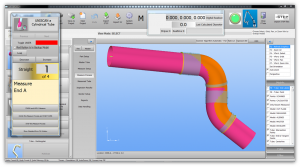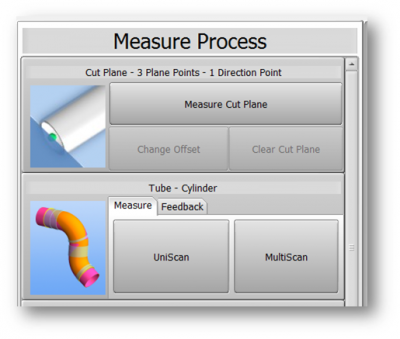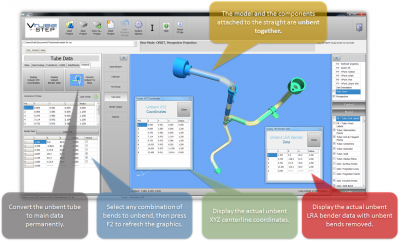Difference between revisions of "VTube-LASER v2.2"
From ATTWiki
(→25px NEW: User Interface Changes) |
(→25px NEW: Handles International Floating Point with Commas) |
||
| Line 43: | Line 43: | ||
| − | |||
| − | |||
| − | |||
| − | |||
| − | |||
| − | |||
| − | |||
| − | |||
| − | |||
| − | |||
| − | |||
| − | |||
| − | |||
</table> | </table> | ||
Revision as of 17:34, 29 June 2015
Revision 2.2
|
 ENHANCED: Improved Cut Plane Features
ENHANCED: Improved Cut Plane Features
Moved Cut Plane Button to TopCUT PLANE has become more important as of the release of FARO's v6 HD blue laser scanner. The Cut Plane button has been moved to the top of the Measure Process menu. |
|
Improved Cut Plane Offset MenuThe CUT PLANE OFFSET menu has been improved so that the offset value automatically receives FOCUS when loading this window. You can type the new value immediately, and then press the ENTER key to close the window (a new feature also). |
 NEW: System Option Folder Icons
NEW: System Option Folder Icons
 NEW: MAJOR Features Added to STEP Mode
NEW: MAJOR Features Added to STEP Mode
|
STEP mode has these two new features:
See VTube-STEP v2.1 for details. |
 Other Changes
Other Changes
- CONFIGURATION PATH CHANGE: The VTube configuration file location was in "c:\ProgramData\VTube", but this caused issues for some customers with computers using restricted rights. Now it is moved to the "C:\Users\Public\Documents\VTube\Config" folder - which is open for all users with multiple Windows logins.
- APLINE M4 EXPORT CHANGE: The Alpine M4 Export now includes springback compensation with overbend in the bender data if the springback checkbox is selected.
- VIEWPORT CHANGE: The DELETE key can now delete selected models from the screen. (Only F12 would delete models in previous versions.)
Other
- Back to VTube-STEP
- Back to VTube Software Updates (for LASER Mode)
- Back to VTube-LASER
- See VTube Language Editor