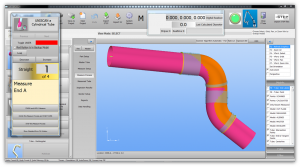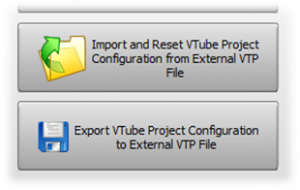Difference between revisions of "VTube-LASER v1.90"
From ATTWiki
(→25px ENHANCEMENT and FIX: For Disappearing VTube Floating Windows) |
(→25px ENHANCEMENT: New Sound for "Calc Complete" Helps You Know When to Measure Next Straight) |
||
| Line 59: | Line 59: | ||
<td width=500> | <td width=500> | ||
[[image:vtube-laser-1.90-quickload_STEP.png|500px]]<br><br> | [[image:vtube-laser-1.90-quickload_STEP.png|500px]]<br><br> | ||
| − | |||
| − | |||
| − | |||
| − | |||
| − | |||
| − | |||
| − | |||
| − | |||
| − | |||
| − | |||
| − | |||
| − | |||
| − | |||
| − | |||
| − | |||
| − | |||
| − | |||
</td> | </td> | ||
</tr> | </tr> | ||
Revision as of 20:04, 21 April 2014
Revision 1.89
|
- See VTube-LASER Customer Support Page to download the latest version.
 NEW: Arm LED Indicator is Now A Button
NEW: Arm LED Indicator is Now A Button
|
|
 ENHANCEMENT: Export/Import Project Configurations and Persistent Configurations
ENHANCEMENT: Export/Import Project Configurations and Persistent Configurations
 ENHANCED: QuickLoad Improved With Better Exploring
ENHANCED: QuickLoad Improved With Better Exploring
|
 Other Changes
Other Changes
|
Other
- Back to VTube-STEP
- Back to VTube Software Updates (for LASER Mode)
- Back to VTube-LASER
- See VTube Language Editor