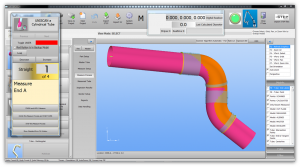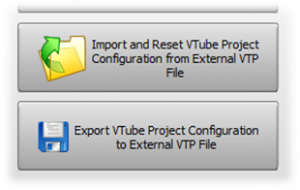Difference between revisions of "VTube-LASER v1.89"
(→25px ENHANCEMENT and FIX: For Disappearing VTube Floating Windows) |
(→25px Other Changes) |
||
| (24 intermediate revisions by one user not shown) | |||
| Line 22: | Line 22: | ||
<br><br> | <br><br> | ||
| − | ===[[image:Check.jpg|25px]] | + | |
| + | |||
| + | ===[[image:Check.jpg|25px]] NEW: Connected to Arm LED Indicator=== | ||
<table cellpadding=10> | <table cellpadding=10> | ||
<tr valign=top> | <tr valign=top> | ||
<td width=400> | <td width=400> | ||
| − | + | [[image:vtube-laser-1.89-ArmLED_closeup.png|300px]]<br> | |
| + | There is a new arm is connected LED that turns green if VTube is connected to the FARO arm. | ||
</td> | </td> | ||
<td width=300> | <td width=300> | ||
| − | [[image: | + | [[image:vtube-laser-1.89-armled.png|300px]] |
| − | + | ||
</td> | </td> | ||
</tr> | </tr> | ||
</table> | </table> | ||
| − | ===[[image:Check.jpg|25px]] | + | |
| + | ===[[image:Check.jpg|25px]] NEW: Export and Import Project Configurations in System Options=== | ||
<table cellpadding=10> | <table cellpadding=10> | ||
<tr valign=top> | <tr valign=top> | ||
<td width=400> | <td width=400> | ||
| + | [[image:vtube-laser-1.89-importexport_configuration_buttons.png|300px]]<br><br> | ||
| + | It is now easy to export and import VTube configurations between different computers with VTube. The new feature is in the System Options, Project Setup tab. | ||
| + | </td> | ||
| + | <td width=300> | ||
| + | [[image:vtube-laser-1.89-importexport_configuration.png|300px]]<br> | ||
| + | </td> | ||
| + | </tr> | ||
| + | </table> | ||
| − | |||
| − | + | ===[[image:Check.jpg|25px]] NEW: QuickLoad for STEP and IGES Files=== | |
| − | + | <table cellpadding=10> | |
| + | <tr valign=top> | ||
| + | <td width=400> | ||
| + | [[image:vtube-laser-1.89-quickload_STEP.png|300px]]<br><br> | ||
| + | The new QuickLoad window is now used by default for loading STEP and IGES files. This window presents the files in a large easy-to-read font, and allows you to quickly search through thousands of files quickly. | ||
| + | </td> | ||
| + | <td width=300> | ||
| + | </td> | ||
| + | </tr> | ||
| + | </table> | ||
| − | + | ===[[image:Check.jpg|25px]] NEW: Excel Report Export Window with Path Set === | |
| − | + | <table cellpadding=10> | |
| − | + | <tr valign=top> | |
| + | <td width=400> | ||
| + | Excel reports are now controlled with a new export window that will save the last use Excel path in VTube.<br><br> | ||
| + | [[image:vtube-laser-1.89-ExcelReportExcelPath_Dialog.png|300px]] | ||
| + | </td> | ||
| + | <td width=300> | ||
| + | [[image:vtube-laser-1.89-ExcelReportExcelPath.png|300px]] | ||
| + | <br><br> | ||
| + | </td> | ||
| + | </tr> | ||
| + | </table> | ||
| − | + | ===[[image:Check.jpg|25px]] ENHANCEMENT and FIX: For Disappearing VTube Floating Windows=== | |
| − | + | <table cellpadding=10> | |
| − | + | <tr valign=top> | |
| − | + | <td width=400> | |
| − | + | Floating control windows (like Collect, Guide, Calculate, or Tube Measure) could disappear when there are other applications that also have stay-on-top windows present.<br><br> | |
| − | + | Now VTube regularly checks for these windows to be sure they are on top where they belong. | |
</td> | </td> | ||
<td width=300> | <td width=300> | ||
| − | [[image: | + | [[image:VTube-Laser-1.89-FloatingTubeMeasureWindow.png|200px]] |
| + | <br><br> | ||
</td> | </td> | ||
</tr> | </tr> | ||
</table> | </table> | ||
| − | ===[[image:Check.jpg|25px]] ENHANCEMENT: | + | ===[[image:Check.jpg|25px]] ENHANCEMENT: New Sound for "Calc Complete" Helps You Know When to Measure Next Straight=== |
<table cellpadding=10> | <table cellpadding=10> | ||
<tr valign=top> | <tr valign=top> | ||
<td width=400> | <td width=400> | ||
| − | + | VTube has a new soft mallet sound that indicates that the centerline calculation is complete.<br><br> | |
| − | This | + | This new sound lets users know that the calculation is completed without having to look a the screen.<br><br> |
| + | See this [http://youtu.be/iPrKA886Uh4 Youtube video] that demonstrates the tube measuring user interface sounds. | ||
| + | |||
</td> | </td> | ||
<td width=300> | <td width=300> | ||
| + | [[image:Vtl-1.89userinterfacesounds.png|400px]] | ||
</td> | </td> | ||
</tr> | </tr> | ||
| Line 80: | Line 113: | ||
<tr valign=top> | <tr valign=top> | ||
<td width=400> | <td width=400> | ||
| − | * The | + | * The "Current Project Filename" value at the top of the VTube windows is now always the same as the project file saved to the disk - not the Drawing Number in Part Setup. <br><br> |
| − | * The | + | * A file list refresh issue was fixed in QuickLoad.<br><br> |
| + | * The search box now always clears and receives focus when QuickLoad loads.<br><br> | ||
</td> | </td> | ||
<td width=300> | <td width=300> | ||
| − | + | ||
</td> | </td> | ||
</tr> | </tr> | ||
Latest revision as of 02:30, 26 March 2014
Revision 1.89
|
- See VTube-LASER Customer Support Page to download the latest version.
 NEW: Connected to Arm LED Indicator
NEW: Connected to Arm LED Indicator
|
|
 NEW: Export and Import Project Configurations in System Options
NEW: Export and Import Project Configurations in System Options
|
|
 NEW: QuickLoad for STEP and IGES Files
NEW: QuickLoad for STEP and IGES Files
 NEW: Excel Report Export Window with Path Set
NEW: Excel Report Export Window with Path Set
|
Excel reports are now controlled with a new export window that will save the last use Excel path in VTube. |
 ENHANCEMENT and FIX: For Disappearing VTube Floating Windows
ENHANCEMENT and FIX: For Disappearing VTube Floating Windows
|
Floating control windows (like Collect, Guide, Calculate, or Tube Measure) could disappear when there are other applications that also have stay-on-top windows present. |
 ENHANCEMENT: New Sound for "Calc Complete" Helps You Know When to Measure Next Straight
ENHANCEMENT: New Sound for "Calc Complete" Helps You Know When to Measure Next Straight
|
VTube has a new soft mallet sound that indicates that the centerline calculation is complete. See this Youtube video that demonstrates the tube measuring user interface sounds. |
 Other Changes
Other Changes
|
Other
- Back to VTube-STEP
- Back to VTube Software Updates (for LASER Mode)
- Back to VTube-LASER
- See VTube Language Editor