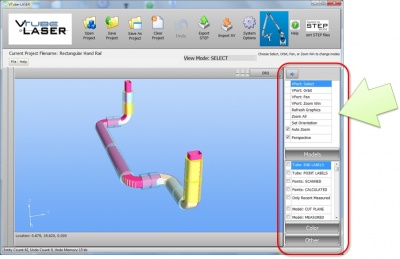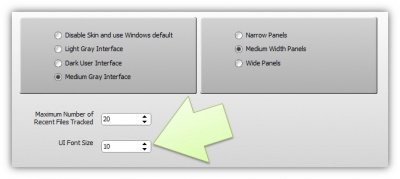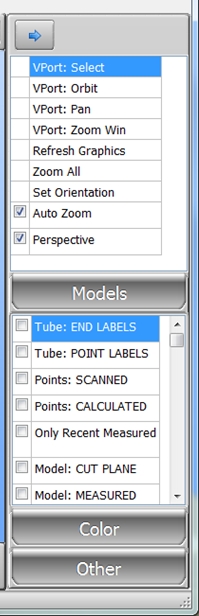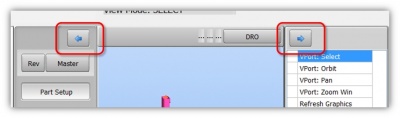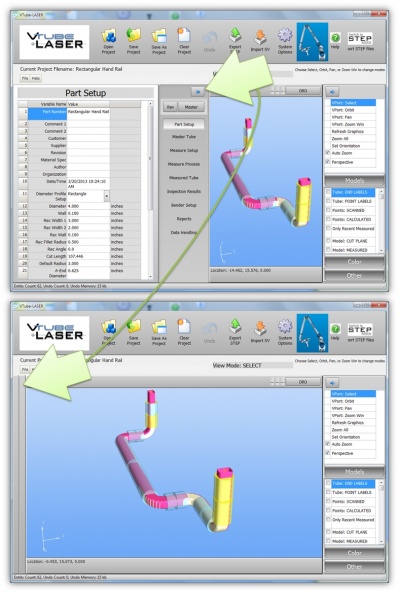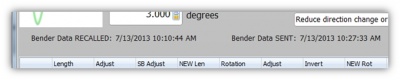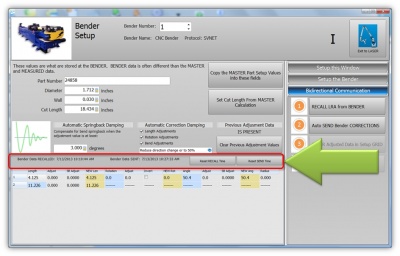Difference between revisions of "VTube-LASER v1.82.1"
From ATTWiki
(→25px NEW: Improved Menus on Right Side with Adjustable Font Sizes in Grids) |
|||
| (30 intermediate revisions by one user not shown) | |||
| Line 3: | Line 3: | ||
<td width=225> | <td width=225> | ||
[[image:vtube-laser_logo.jpg|300px]] | [[image:vtube-laser_logo.jpg|300px]] | ||
| − | ==Revision 1.82.1= | + | ==Revision 1.82.1== |
* Back to [[VTube-STEP]] | * Back to [[VTube-STEP]] | ||
* Back to [[VTube Software Updates]] (for LASER Mode) | * Back to [[VTube Software Updates]] (for LASER Mode) | ||
| Line 21: | Line 21: | ||
| − | ===[[image:Check.jpg|25px]] NEW: | + | ===[[image:Check.jpg|25px]] NEW: Improved Menus on Right Side with Adjustable Font Sizes in Grids=== |
<table cellpadding=10> | <table cellpadding=10> | ||
<tr valign=top> | <tr valign=top> | ||
<td width=400> | <td width=400> | ||
| + | The right menu is completely redesigned to allow for resizing with different font sizes. The buttons are now grid-based - which allows them to redize quickly based on the font sizes.<br><br> | ||
| + | [[image:vtube-1.83_gridbased_menu.jpg|400px]]<br><br> | ||
| + | The font sizes can be adjusted in the System Option/User Interface menu:<br><br> | ||
| + | [[image:vtube-1.83_fontsize_systemoptions.jpg|400px]] | ||
| + | </td> | ||
| + | <td width=300> | ||
| − | + | [[image:vtube-1.83_gridbased_menu_closeup.jpg|199px]] | |
| + | </td> | ||
| + | </tr> | ||
| + | </table> | ||
| − | + | <br><br> | |
| − | + | ===[[image:Check.jpg|25px]] NEW: Side Panels are Collapsible for an Expanded Viewport=== | |
| + | <table cellpadding=10> | ||
| + | <tr valign=top> | ||
| + | <td width=400> | ||
| + | The side panels in both STEP and LASER modes are collapsible.<br><br> | ||
| + | [[image:vtube-1.83_collapse_menu_buttons.jpg|400px]] | ||
| − | + | To expand the menus, simply move the mouse over the collapsed side bars.<br><br> | |
| + | [[image:vtube-1.83_expand_menu_buttons.jpg|400px]] | ||
| + | </td> | ||
| + | <td width=400> | ||
| + | [[image:vtube-1.83_collapse_left_menu.jpg|400px]] | ||
| + | </td> | ||
| + | </tr> | ||
| + | </table> | ||
| + | <br><br> | ||
| − | + | ===[[image:Check.jpg|25px]] NEW: Event Times in Bender Setup=== | |
| + | <table cellpadding=10> | ||
| + | <tr valign=top> | ||
| + | <td width=400> | ||
| + | Bender Setup now shows the most recent event times for the project in memory.<br><br> | ||
| + | |||
| + | This includes the time of the most recent recall from the bender, the time of the most recent send to the bender, and the time of the most recent adjustment data calculation. | ||
| + | <br><br> | ||
| + | [[image:vtube-1.83_benderdata_datetime_communication_closeup.jpg|400px]] | ||
| + | <br><br> | ||
| + | This date/time data is stored with the project file. Each project will have different communications times. The date/times are loaded with the project files.<br><br> | ||
| + | VTube shows "[Waiting for first RECALL]" or "[Waiting for first SEND]" before communications occurs the first time for a project.<br><br> | ||
| + | [[image:vtube-1.83_benderdata_datetime_waiting_communication_closeup.jpg|400px]] | ||
</td> | </td> | ||
<td width=300> | <td width=300> | ||
| − | [[image:vtube | + | [[image:vtube-1.83_benderdata_datetime_communication.jpg|400px]] |
| − | + | ||
</td> | </td> | ||
</tr> | </tr> | ||
| Line 46: | Line 79: | ||
<br><br> | <br><br> | ||
| − | |||
| − | |||
===[[image:Check.jpg|25px]] Other Changes=== | ===[[image:Check.jpg|25px]] Other Changes=== | ||
| Line 54: | Line 85: | ||
<td width=400> | <td width=400> | ||
| − | * | + | * Comments are no longer displayed in a dialog at project load time. |
| − | * | + | * The envelope colors now display properly in the Inspection / Envelope menu immediately after they are set. |
| − | + | ||
</td> | </td> | ||
<td width=300> | <td width=300> | ||
Latest revision as of 16:53, 13 July 2013
Revision 1.82.1
|
- See VTube-LASER Customer Support Page to download the latest version.
 NEW: Improved Menus on Right Side with Adjustable Font Sizes in Grids
NEW: Improved Menus on Right Side with Adjustable Font Sizes in Grids
 NEW: Side Panels are Collapsible for an Expanded Viewport
NEW: Side Panels are Collapsible for an Expanded Viewport
|
The side panels in both STEP and LASER modes are collapsible. To expand the menus, simply move the mouse over the collapsed side bars. |
 NEW: Event Times in Bender Setup
NEW: Event Times in Bender Setup
 Other Changes
Other Changes
|
Other
- Back to VTube-STEP
- Back to VTube Software Updates (for LASER Mode)
- Back to VTube-LASER
- See VTube Language Editor