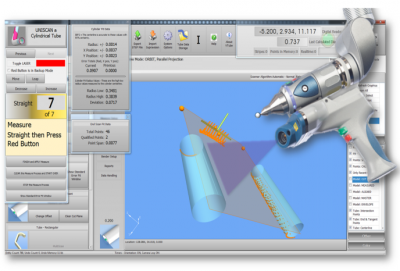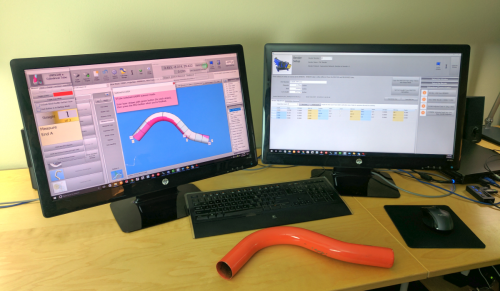Difference between revisions of "VTube-LASER Multiple Screen Support"
From ATTWiki
(→SWITCH SCREEN Buttons in the toolbar) |
(→Version 2.9 - NEW Extensive Multi-screen Support) |
||
| (9 intermediate revisions by one user not shown) | |||
| Line 29: | Line 29: | ||
<tr> | <tr> | ||
<td width="400"> | <td width="400"> | ||
| − | As of VTube-LASER 2.9, VTube offers extensive multi-screen support that allows you to display three major windows simultaneously.</td> | + | As of VTube-LASER 2.9, VTube offers extensive multi-screen support that allows you to display three major windows simultaneously.<br><br> |
| + | * Window 1: VTube-STEP | ||
| + | * Window 2: VTube-LASER | ||
| + | * Window 3: Bender Setup | ||
| + | <br><br> | ||
| + | The top image shows VTube-STEP and VTube-LASER windows on two screens.<br><br> | ||
| + | The bottom image shows VTube-LASER and VTube-LASER BENDER SETUP windows on two screens.</td> | ||
<td width="400"> | <td width="400"> | ||
[[image:multi-screen support - STEP and LASER.png|500px]]<br><br> | [[image:multi-screen support - STEP and LASER.png|500px]]<br><br> | ||
| + | [[image:multi-screen support bender setup.png|500px]]<br><br> | ||
</tr> | </tr> | ||
</table> | </table> | ||
| − | |||
== SWITCH SCREEN Buttons in the toolbar == | == SWITCH SCREEN Buttons in the toolbar == | ||
| Line 52: | Line 58: | ||
== SEPARATE GUIDE BOXES == | == SEPARATE GUIDE BOXES == | ||
| − | <table cellpadding="5" width=" | + | <table cellpadding="5" width="1100"> |
<tr> | <tr> | ||
| − | <td width=" | + | <td width="200"> |
| − | + | Because messages for each screen can be unique, separate Guide Boxes will display for both the STEP and LASER windows in multiple-screen mode.<br><br> | |
</td> | </td> | ||
| − | <td | + | <td> |
| − | [[image:vtl_v2.9_separateguideboxes.png| | + | [[image:vtl_v2.9_separateguideboxes.png|700px]]</td> |
</tr> | </tr> | ||
</table> | </table> | ||
Latest revision as of 17:53, 22 June 2017
Back to VTube-LASER / VTube-STEPVTube-LASER and VTube-STEP Multiple Screen Support
|
Version 2.9 - NEW Extensive Multi-screen Support
|
As of VTube-LASER 2.9, VTube offers extensive multi-screen support that allows you to display three major windows simultaneously.
|
SWITCH SCREEN Buttons in the toolbar
SEPARATE GUIDE BOXES
|
Because messages for each screen can be unique, separate Guide Boxes will display for both the STEP and LASER windows in multiple-screen mode. |
 |