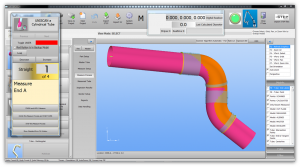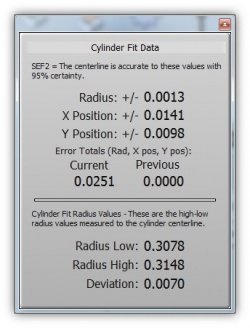Difference between revisions of "VTube-LASER Cylinder Fit Tolerances"
(→Cylinder Fit Data Window) |
|||
| Line 19: | Line 19: | ||
__NOTOC__ | __NOTOC__ | ||
| − | =Cylinder | + | =Cylinder Surface Points Calculate Cylinder Centerlines= |
<table> | <table> | ||
<tr> | <tr> | ||
| Line 32: | Line 32: | ||
</table> | </table> | ||
| + | =Cylinder Fit Data Window= | ||
<table> | <table> | ||
<tr> | <tr> | ||
Revision as of 16:46, 20 February 2017
Surface Points of Cylinders to Calculate Centerlines of Cylinders
|
Cylinder Surface Points Calculate Cylinder Centerlines
|
VTube-LASER uses surface points scanned with laser or measured with ball probes to calculate tube centerlines. Regular tube scans assume that the primitive shape to solve for is a cylinder. |
Cylinder Fit Data Window
|
VTube-LASER reports the accuracy of the centerline fit in the Cylinder Fit Data window. The values are deviations for...
These estimate values are calculated using statistical math. The values are standard deviation x 2, which means that we have 95% assurance that the these values are the maximum deviation. |
|
To simplify terminology, we say that the highest of the X and Y values is the "wobble deviation". If the centerline calculation is very good, then wobble deviation decreases. If the calculation or fit is poor, then the wobble deviation is too high. |
Default Setup
|
The default setup has
|
Testing Sounds For Your VTube Computer
|
Not all computers play these sound files the same way. For example some computer speakers go into an idle shutdown mode that can never start up fast enough to play the short sounds. |
Other Pages
- Back to VTube-LASER
- Back to VTube-STEP