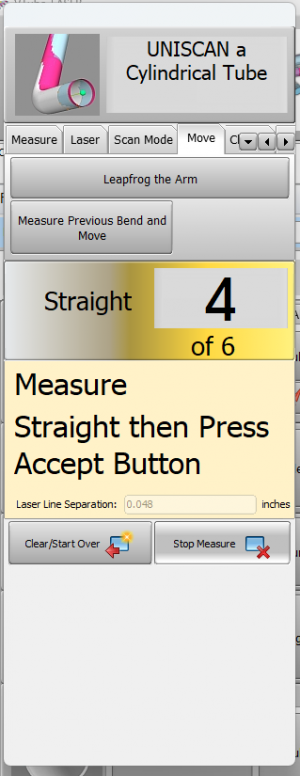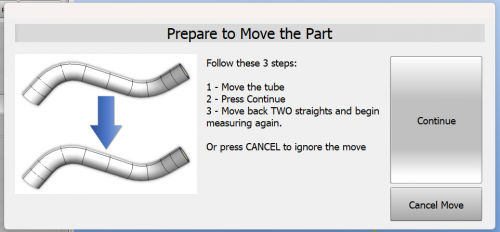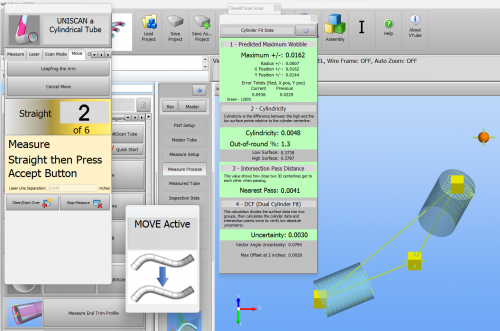Difference between revisions of "VTube-LASER- Measuring Long Tubes"
From ATTWiki
| Line 55: | Line 55: | ||
</tr> | </tr> | ||
</table> | </table> | ||
| − | |||
| − | |||
| − | |||
| − | |||
| − | |||
| − | |||
| − | |||
| − | |||
| − | |||
| − | |||
| − | |||
| − | |||
| − | |||
| − | |||
| − | |||
| − | |||
| − | |||
| − | |||
| − | |||
==Other Pages== | ==Other Pages== | ||
* Back to [[VTube-LASER]] | * Back to [[VTube-LASER]] | ||
| − | * See also [[ | + | * See also [[VTube-LASER Leapfrog]] |
| − | + | ||
Latest revision as of 15:31, 16 February 2023
|
Moving the Tube for longer Parts
|
Start a Tube Measurement
|
Begin measuring the tube. Once the arm can no longer reach the next straight, press the Move button in the guide box. This move function appears after measuring at least 3 straights. |
Moving the Tube
|
Other Pages
- Back to VTube-LASER
- See also VTube-LASER Leapfrog