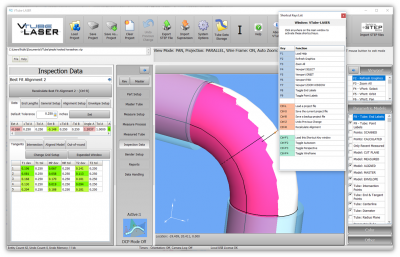Difference between revisions of "Using a Datum to Get Print Dimensions"
From ATTWiki
(→Sample Print) |
(→MultiScan Measurements) |
||
| Line 35: | Line 35: | ||
<br><br> | <br><br> | ||
| − | == | + | ==Set the Datum== |
<table cellpadding=10 width=900> | <table cellpadding=10 width=900> | ||
| Line 41: | Line 41: | ||
<tr valign=top> | <tr valign=top> | ||
<td width=300> | <td width=300> | ||
| − | + | It's necessary to set the datum using the Datum tab in the MASTER DATA menu.<br><br> | |
| − | + | It may also be necessary to rotate the master tube into the an orientation that is similar to the print. In this case, we used the Transform feature to rotate the master tube so that the first leg is vertical.</td> | |
| − | + | ||
<td> | <td> | ||
| − | + | [[image:set the datum.png|500px]] | |
| + | </td> | ||
</tr> | </tr> | ||
</table> | </table> | ||
<br><br> | <br><br> | ||
| − | |||
==MTA Measurements== | ==MTA Measurements== | ||
Revision as of 15:59, 28 March 2018
|
How to Use Datums To Get Print Dimensions |
Sample Print
|
This is a sample print with the design intent of checking the width and the height. You can use the VTube-LASER DATUM feature to get to these dimensions. |
Set the Datum
|
It's necessary to set the datum using the Datum tab in the MASTER DATA menu. |
MTA Measurements
| MTA (Measured Tube Averaging), combined with UniScan measuring, is the the best type of measuring available in VTube-LASER. MTA allows you to measure multiple sides of the same tube, then average the results into a single final tube shape. |
Other Pages
- Back to VTube-LASER