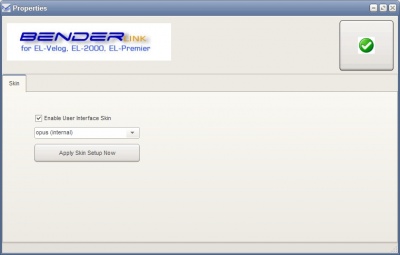Revision: Benderlink for EL v4-20080909
 NEW: SEND and GET Buttons
NEW: SEND and GET Buttons
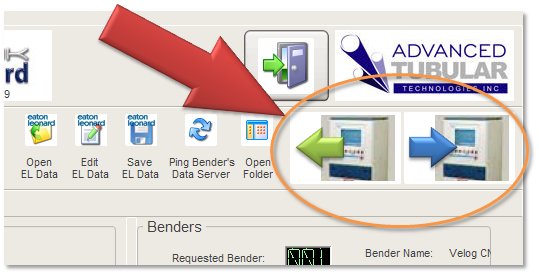
The SEND and GET buttons are now easier to see and understand than in previous versions. This will help the operator choose the correct button the first time.
 NEW: Open Folder Button
NEW: Open Folder Button

The Open Folder command allows you to open any data folder, then drag and drop a data file into Benderlink for EL. Benderlink accepts filenames with $$$, EL, and MES (Aicon) filename extensions.
 NEW: FILENAME ASSOCIATION
NEW: FILENAME ASSOCIATION
Now you can double click on any $$$, EL, or MES file and automatically open Benderlink with that loaded.
 CHANGE: REMOVED USE OF REGISTRY
CHANGE: REMOVED USE OF REGISTRY
Some customers restrict access to the the Windows registry for users. Using this setting would cause Benderlink to never save the most current unit used or user interface skin. The software now uses only a text configuration file that resides in a sub folder to the main program.
 NEW: PROPERTIES MENU with SKIN HANDLING
NEW: PROPERTIES MENU with SKIN HANDLING
User interface skins were always on. A new properties menu allows you to control the skin and turn the skin on and off (in order to use other skins - like in Vista.)
 REPAIR: FIX IMPORT SUPRAVISION RADII
REPAIR: FIX IMPORT SUPRAVISION RADII
A Supravision import with calculation from XYZ to LRA would incorrectly shift all LRA radii one row. This version correctly places the LRA radii in the proper row.
We believe that the "Tools" menu name is clearer than "Utility", so we changed the name.
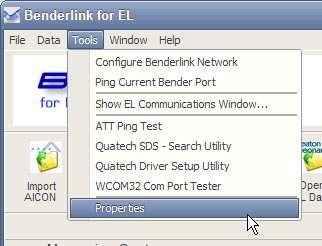
OTHER PAGES
- Back to Benderlink for Eaton Leonard
- Back to Benderlink