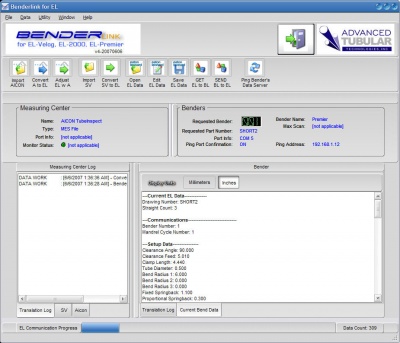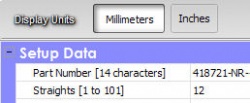Difference between revisions of "Revision: Benderlink for EL v4-20070619"
(→ENHANCED: PERSISTENT UNIT STATE) |
(→UPDATED: HELP FILES) |
||
| Line 62: | Line 62: | ||
The Benderlink help files are updated to include new features (like Edit) in the help system. | The Benderlink help files are updated to include new features (like Edit) in the help system. | ||
| + | |||
| + | |||
| + | |||
| + | == ADDED: DATA SHEETS == | ||
| + | |||
| + | |||
| + | The Benderlink PDF data sheets for both the Benderlink software and the Benderlink Ethernet Module were added to the setup. They are installed to the main Benderlink folder (default path: c:\program files\blinkel) | ||
| + | |||
| + | The two files are: | ||
| + | |||
| + | benderlink_el_v4_datasheet.pdf | ||
| + | benderlink_el_ethernet_module_datasheet.pdf | ||
| + | |||
| + | These files can also be downloaded from: | ||
| + | |||
| + | http://www.advancedtubular.com/blink_el/benderlink_el_v4_datasheet.pdf | ||
| + | http://www.advancedtubular.com/blink_el/benderlink_el_ethernet_module_datasheet.pdf | ||
Revision as of 15:21, 20 June 2007
Contents |
REPAIRED: FLOAT POINT CONVERSION IN VERY SMALL NUMBERS
BACKGROUND
AICON technicians discovered problems with the conversion of very small numbers between Benderlink and Eaton Leonard controls.
RESOLUTION
We carefully examined the values from a Premier control starting at 0.001 then moving upward and discovered the problem. We are confident that the problem is completely resolved and proved through a test devised by AICON.
REPAIRED: CONVERSION
BACKGROUND
The Die Clearance value is a linear distance. We discovered that it was not converting between the two units in the main log.
RESOLUTION
This has been repaired.
ENHANCED: EDIT FLOAT VALUES
BACKGROUND
Some floating point edit boxes in the Edit window would accept non-numeric characters during edit.
RESOLUTION
The boxes are now programmed to restrict entry to only numeric values.
ENHANCED: PERSISTENT UNIT STATE
BACKGROUND
AICON technicians asked us to make the unit state buttons in both the main window and the edit window persistent.
ENHANCEMENT
When closing Benderlink, the state of the main unit button is saved to the Windows registry. When loading Benderlink, both sets of unit buttons are set to the last main menu unit button state.
NEW SKIN
Benderlink includes a new Pulsar skin in the updated installation.
UPDATED: HELP FILES
The Benderlink help files are updated to include new features (like Edit) in the help system.
ADDED: DATA SHEETS
The Benderlink PDF data sheets for both the Benderlink software and the Benderlink Ethernet Module were added to the setup. They are installed to the main Benderlink folder (default path: c:\program files\blinkel)
The two files are:
benderlink_el_v4_datasheet.pdf benderlink_el_ethernet_module_datasheet.pdf
These files can also be downloaded from:
http://www.advancedtubular.com/blink_el/benderlink_el_v4_datasheet.pdf http://www.advancedtubular.com/blink_el/benderlink_el_ethernet_module_datasheet.pdf