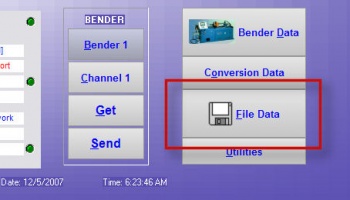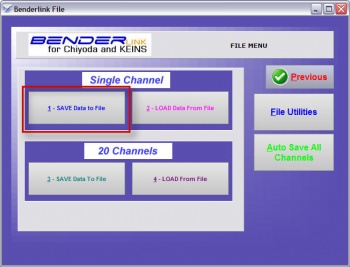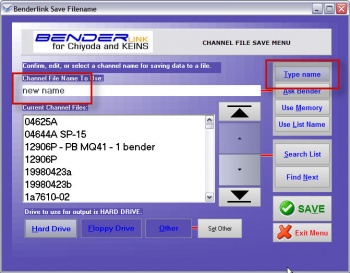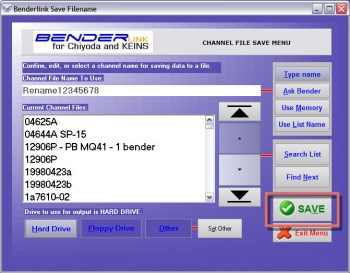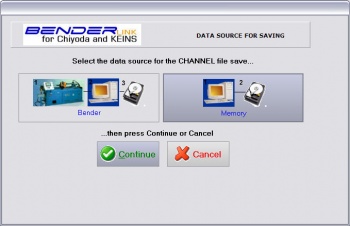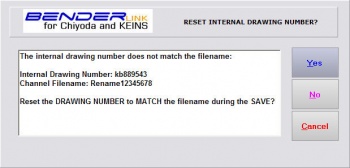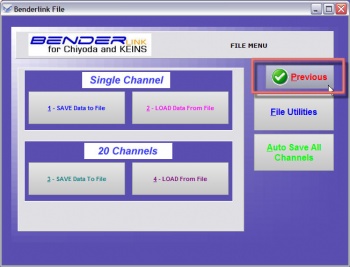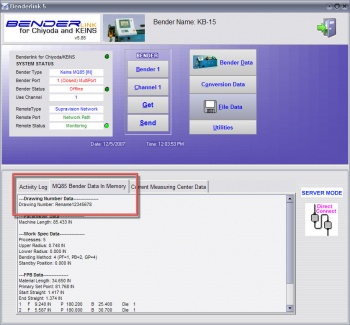|
|
| Line 58: |
Line 58: |
| | <font size=4><b>STEP 3</b></font> | | <font size=4><b>STEP 3</b></font> |
| | ----<br> | | ----<br> |
| − | Type a new filename for this channel data | + | Type a new filename for this channel data by press the '''Type Name''' button. |
| | </td> | | </td> |
| | <td bgcolor="#e3e4f5"> | | <td bgcolor="#e3e4f5"> |
Revision as of 17:07, 5 December 2007
 New Drawing Number & Filename Synchronization
New Drawing Number & Filename Synchronization
Benderlink now asks if the internal drawing number should be reset to be equal to the channel filename.
Read the details below.
HOW IT WORKS
|
Description
|
This is an example that starts with an INTERNAL drawing number of kb889543, and is given a new name of Rename12345678 during the SAVE process. See in STEP 5 how Benderlink handles the difference in internal and external names.
|
|
STEP 1
Press the File Data button in the main menu
|
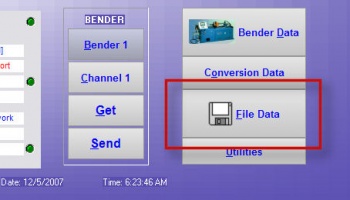
|
|
STEP 2
Choose Save Data to File for a single channel
|
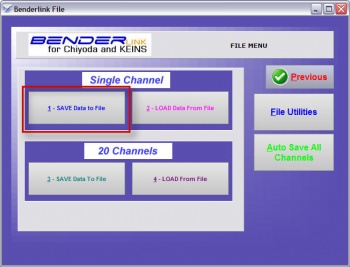
|
|
STEP 3
Type a new filename for this channel data by press the Type Name button.
|
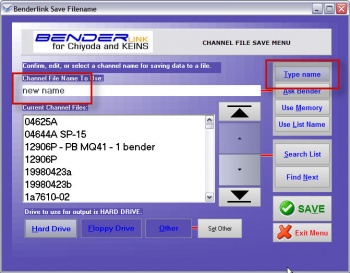
|
|
STEP 4
Change the new filename on the keyboard
|

|
|
STEP 5
Press SAVE
|
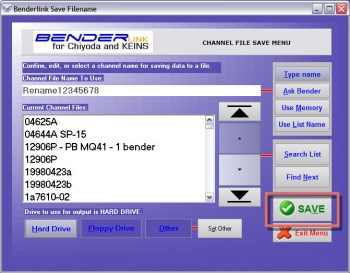
|
|
STEP 6
Select the DATA SOURCE then press the CONTINUE button
|
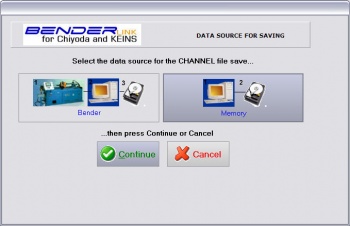
In this example, we are choosing from "Memory" - which only saves the data currently in memory without refreshing the data from the bender first.
|
|
STEP 7
Select YES, NO, or CANCEL
(In this example, we press "YES")
|
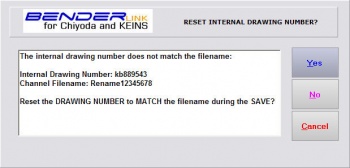
YES: Select YES to synchronize the internal drawing number with the filename before saving the channel (part) file
NO: Select NO to skip synchronization
CANCEL: Select CANCEL to stop the save process entirely
|
|
STEP 8
Select the PREVIOUS button
|
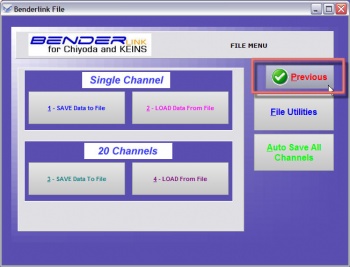
|
|
STEP 9
The internal drawing number name has changed with the file save
|
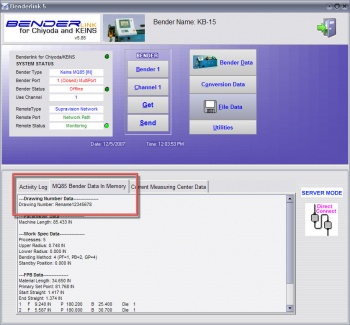
|
 New Drawing Number & Filename Synchronization
New Drawing Number & Filename Synchronization