Difference between revisions of "Revision: Benderlink for Chiyoda/Keins 5.71b"
(→WINDOWS SETUP) |
(→WINDOWS SETUP) |
||
| Line 18: | Line 18: | ||
Use the Windows CONTROL PANEL, Regional and Language Options link to setup the character used for the decimal point. | Use the Windows CONTROL PANEL, Regional and Language Options link to setup the character used for the decimal point. | ||
| + | To change the DECIMAL character, go to the control panel and double click on this icon: | ||
[[image:RegionalLanguageOptionsXP.jpg]] | [[image:RegionalLanguageOptionsXP.jpg]] | ||
| + | |||
| + | Next, in the dialog that loads, click on the CUSTOMIZE button. | ||
[[Image:Regionallanguageoptionsdialog.jpg|thumb|The Regional and Language Options Dialog]] | [[Image:Regionallanguageoptionsdialog.jpg|thumb|The Regional and Language Options Dialog]] | ||
| + | |||
| + | Then select the new decimal character. | ||
| + | [[Image:CustomizeRegionalOptions.jpg|thumb|The Customize Regional Options Dialog]] | ||
Revision as of 17:37, 4 February 2007
Contents |
REGIONAL CHARACTERS for DECIMALS
BACKGROUND
There is the possibility that foreign computers may use characters other than dots/periods for decimals in floating point numbers. For example commas are used by the French and Polish rather than the dot/period symbol.
ISSUE
Floating point number formatted with commas or any other character in place of the decimal points would cause errors in inputting and interpreting Supravision file data.
RESOLUTION
Now Benderlink can work with any character that is used in the Regional and Languages setup of Windows.
WINDOWS SETUP
Use the Windows CONTROL PANEL, Regional and Language Options link to setup the character used for the decimal point.
To change the DECIMAL character, go to the control panel and double click on this icon:
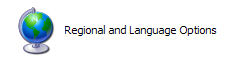
Next, in the dialog that loads, click on the CUSTOMIZE button.
Then select the new decimal character.

