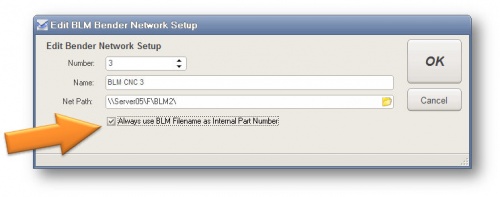Revision: Benderlink for BLM 4
 NEW - Completely Redesigned Interface
NEW - Completely Redesigned Interface
The interface has been updated and reorganized for easier reading with many new features for ease-of-use.
- New - Quick Load and Merge BLM Buttons
- New - Large LED numbers that indicate, in real-time, the byte count coming or going.
- New - Large Monitor speed button for switching between MONITOR ON/OFF for waiting on measuring center commands.
- New - Four new Date/Time labels show when data was last transmitted in any direction
- New - Attention Grabber Logs that flash when the operator should know that something important just happened in the logs
 ENHANCED - Updated Eaton Leonard Protocol Handling
ENHANCED - Updated Eaton Leonard Protocol Handling
This Benderlink now communicates with Eaton Leonard measuring centers using the standard legacy protocol. The communication handling is much improved over older versions.
 NEW - New Help and Manual
NEW - New Help and Manual
The manual and help system are completely rewritten with new information that includes...
- how to install Benderlink
- how to install the Benderlink Ethernet Module
- how to use the software - in much more depth
 NEW - Merge Data Suggestion Notifications
NEW - Merge Data Suggestion Notifications
Benderlink now suggests that a merge to BLM file take place after a part number change:
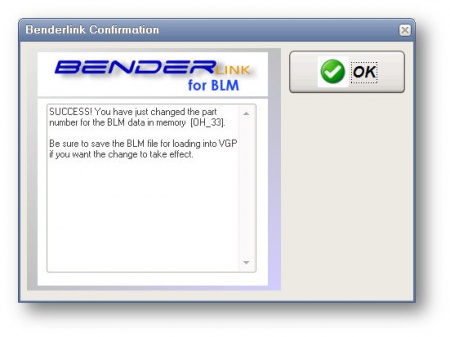
Benderlink now suggests that a merge to BLM file take place after a Supravision file import:
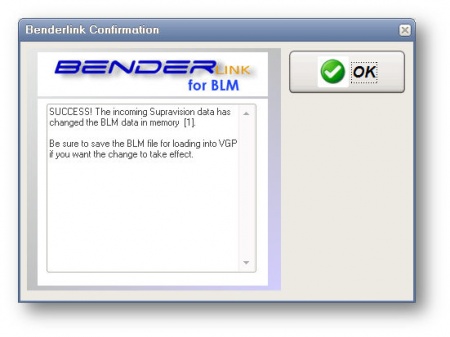
 REPAIR - Checkbox value for "Always use BLM Filename as Internal Part Number" - Saves to Main Memory
REPAIR - Checkbox value for "Always use BLM Filename as Internal Part Number" - Saves to Main Memory
Benderlink now saves the setting of the "Always use BLM Filename as Internal Part Number" checkbox back to main memory. In the previous version, the change to unchecked was never stored in main memory.
Other Pages
- Go back to Benderlink
- Go back to Benderlink for BLM
- Go to the main Benderlink for BLM page
- About BLM Group USA