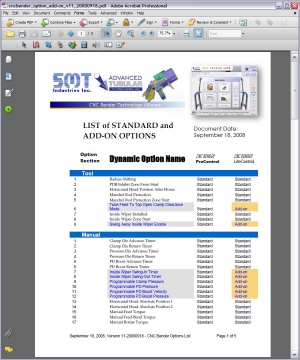Difference between revisions of "ProControl"
From ATTWiki
(→ProControl PC Panel) |
|||
| Line 21: | Line 21: | ||
===ProControl PC Panel=== | ===ProControl PC Panel=== | ||
| − | The ProControl version also uses a larger 15" | + | <table> |
| + | <tr> | ||
| + | |||
| + | <td width="200"> | ||
| + | The CNC Bender [[ProControl]] version of operator station also uses a larger 15" PC Panel. Download a [http://www.advancedtubular.com/cncbender/ps3710a_datasheet.pdf datasheet] of specifications. See the [http://www.profaceamerica.com/cms/resource_library/products/6267b014fd8c65b2/index.html ProFace Web Page] for this PC Panel. | ||
| + | </td> | ||
| + | |||
| + | <td> | ||
[[image:ProFace_PS3710A_15inch.jpg|200px]] | [[image:ProFace_PS3710A_15inch.jpg|200px]] | ||
| + | </td> | ||
| + | |||
| + | </tr> | ||
| + | </table> | ||
===CNC Bender Options List=== | ===CNC Bender Options List=== | ||
Revision as of 14:32, 27 April 2009
|
The ProControl is a version of CNC Bender with all features and options enabled. |
The ProControl version of CNC Bender uses a different license model than the LiteControl. Since ProControl starts with all Dynamic Options available, this license method gives customers support for any of the hundreds of features available in CNC Bender.
ProControl PC Panel
|
The CNC Bender ProControl version of operator station also uses a larger 15" PC Panel. Download a datasheet of specifications. See the ProFace Web Page for this PC Panel. |
CNC Bender Options List
See which options are standard in the ProControl in this document listing the Add-on options.