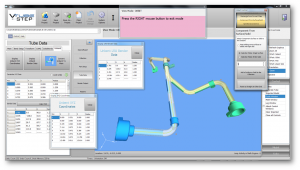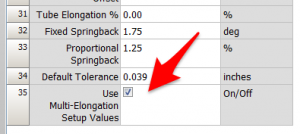Difference between revisions of "Multi-Elongation in VTube"
From ATTWiki
(Created page with "<table> <tr cellpadding=10> <td width=225> 200px 200px * Back to VTube-STEP * Back to [[VTube-LASER]...") |
(→25px NEW: Multi-Elongation Percentage Compensation Setup) |
||
| Line 16: | Line 16: | ||
__NOTOC__ | __NOTOC__ | ||
| − | == | + | ==Multi-Elongation Percentage Compensation Setup== |
| + | [[image:vtube_v2.2_multielongation_setup_window.png|400px|right]] | ||
<table cellpadding=10 width=700> | <table cellpadding=10 width=700> | ||
<tr valign=top> | <tr valign=top> | ||
<td width=400> | <td width=400> | ||
| − | VTube | + | VTube allows each bend to have a unique tube elongation percentage - which is used to calculate correct CUT LENGTHS and UNBENDING LENGTHS<br><br> |
Use the popup menus in either the PART SETUP or the XYZ grids to get to the setup window.<br><br> | Use the popup menus in either the PART SETUP or the XYZ grids to get to the setup window.<br><br> | ||
[[image:vtube_v2.2_XYZpopup_multielongationsetup.png|300px]]<br><br> | [[image:vtube_v2.2_XYZpopup_multielongationsetup.png|300px]]<br><br> | ||
| Line 28: | Line 29: | ||
</td> | </td> | ||
<td width=300> | <td width=300> | ||
| − | + | ||
</td> | </td> | ||
</tr> | </tr> | ||
</table> | </table> | ||
| − | |||
==Other Pages== | ==Other Pages== | ||
Revision as of 15:33, 1 June 2016
|
Multi-Elongation Percentage Compensation Setup
Other Pages
- Back to the VTube-STEP page
- Back to the VTube-LASER page