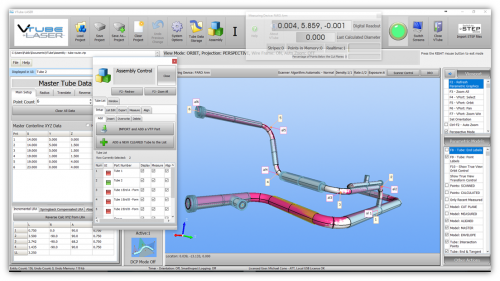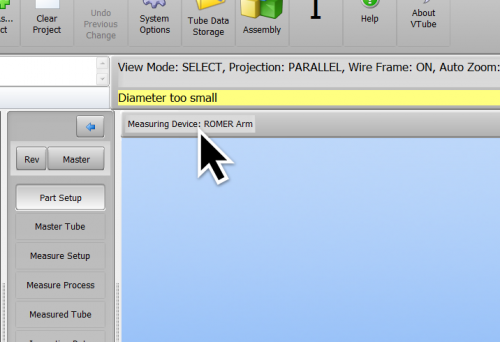Difference between revisions of "How to change arm types in VTube-LASER"
From ATTWiki
(→Select the correct arm) |
(→Select the correct arm) |
||
| Line 41: | Line 41: | ||
</td> | </td> | ||
<td> | <td> | ||
| − | [[image: | + | [[image:vtl_selectarmaradiobutton1.png|500px]]<br><br> |
</td> | </td> | ||
</tr> | </tr> | ||
Revision as of 13:31, 24 May 2022
|
Click on the Measuring Device label
|
At the top of the graphics viewport, click on the arm type label. |
|
Select the correct arm
|
Select the correct arm radio button and press Save and Close. |
|
Click on the LED to connect
|
Turn the arm on. Click on the LED to connect to the arm. |
|
Other Pages
- Back to the VTube-STEP page
- Back to the VTube-LASER page
- See also How VTube Licensing Works