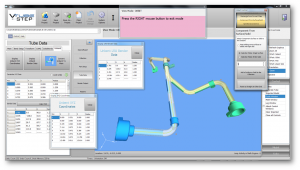Difference between revisions of "How to Register the VTube License"
From ATTWiki
(→STEP 5) |
(→Other Pages) |
||
| Line 73: | Line 73: | ||
==Other Pages== | ==Other Pages== | ||
| − | |||
* Back to the [[VTube-STEP]] page | * Back to the [[VTube-STEP]] page | ||
* Back to the [[VTube-LASER]] page | * Back to the [[VTube-LASER]] page | ||
Revision as of 15:14, 6 June 2022
|
Steps to registering a VTube License
STEP 1After installation, run the desktop icon of VTube. |
|
STEP 2Click on Activate VTube. |
|
STEP 3If the computer is connected to the internet, press Activate VTube Online. |
|
STEP 4Enter the License ID and Activation password provided by Advanced Tubular. |
|
STEP 5VTube will open and at the bottom of the screen it will say Local USB License OK |
Other Pages
- Back to the VTube-STEP page
- Back to the VTube-LASER page