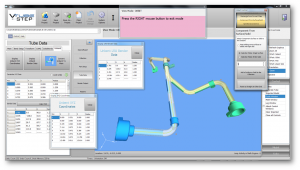Difference between revisions of "How to BACKUP and RESTORE VTube configuration files"
From ATTWiki
(→Steps to RESTORE a Configuration from a Backup) |
(→Steps to RESTORE a Configuration from a Backup) |
||
| Line 111: | Line 111: | ||
<tr> | <tr> | ||
<td width=300> | <td width=300> | ||
| − | |||
===STEP 5=== | ===STEP 5=== | ||
Press Continue in the warning dialog. | Press Continue in the warning dialog. | ||
| Line 119: | Line 118: | ||
</td> | </td> | ||
</tr> | </tr> | ||
| + | |||
| + | <tr> | ||
| + | <td width=300> | ||
| + | ===STEP 6=== | ||
| + | Press OK. | ||
| + | </td> | ||
| + | <td> | ||
| + | [[image:vtube_v2.2_importconfig_configuration_created.png|400px]] | ||
| + | </td> | ||
| + | </tr> | ||
| + | |||
</table> | </table> | ||
Revision as of 14:16, 5 February 2016
|
Steps to BACKUP the Current Configuration
STEP 1Press the System Options button. |
|
STEP 2Press the Project Setup tab, and then press the EXPORT VTUBE CONFIGURATION button. |
|
STEP 3Use the Save dialog to save a configuration backup. |
|
STEP 4VTube will display a dialog with the two configuration files that it saved. These two files are required for complete configuration of VTube - so you can use them to restore a configuration. |
Steps to RESTORE a Configuration from a Backup
STEP 1Press the System Options button. |
|
STEP 2Press the Project Setup tab, and then press the IMPORT VTUBE CONFIGURATION button. |
|
STEP 3The Path Manager will display. Double click on the path where the configuration files were stored. Or browse into that path. |
|
STEP 4Find and open the backup file. |
|
STEP 5Press Continue in the warning dialog. |
|
STEP 6Press OK. |
Other Pages
- Back to the VTube-STEP page
- Back to the VTube-LASER page