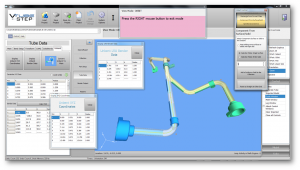How To Import Channel-Shaped Parts
From ATTWiki
|
What is a Channel-Shaped Part?
|
This kind of part is an extrusion that is not a closed tube shape. It looks like what you see in this image. |
|
How To Find The Bend Data
| Find the bend data for this kind of part by treating the path of one of corner radii as if it were a tube shape. If you zoom in on this part's edge, you will find two radii. Choose one of them using the standard collection process for tube shapes. | |
Use the Default Collection Process for Straight Cylinders
| Use the default straight cylinder collection process along the path of a corner radius like this. | |
Other Pages
- Back to the VTube-STEP page
- Back to the VTube-LASER page