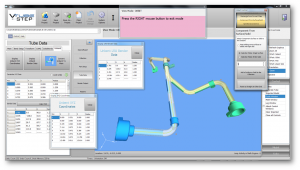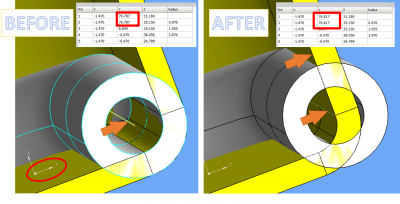Difference between revisions of "How To Import Channel-Shaped Parts"
From ATTWiki
(→Use the Default Collection Process for Straight Cylinders) |
(→Build a Tube Centerline) |
||
| Line 77: | Line 77: | ||
<td> | <td> | ||
[[image:tube-shape_in_corner_radius_path.png|400px]] | [[image:tube-shape_in_corner_radius_path.png|400px]] | ||
| + | </td> | ||
| + | </tr> | ||
| + | <tr> | ||
| + | </table> | ||
| + | <br> | ||
| + | |||
| + | |||
| + | == Offset the Legs of the Path== | ||
| + | |||
| + | <table> | ||
| + | |||
| + | <tr valign=top> | ||
| + | <td width=300> | ||
| + | Offset the legs along the path to bring them to where you want the centerline to be. | ||
| + | |||
| + | You can calculate the offset, or just estimate it. Either way, the end result should be that the centerline matches the inner wall of the channel like in this image. | ||
| + | |||
| + | In this model, the offset was 0.030" along the Y axis for this last line. | ||
| + | |||
| + | </td> | ||
| + | <td> | ||
| + | [[image:channel-shape_move_legs_along_axes.png|400px]] | ||
</td> | </td> | ||
</tr> | </tr> | ||
Revision as of 01:50, 4 October 2016
|
What is a Channel-Shaped Part?
|
This kind of part is an extrusion that is not a closed tube shape. It looks like what you see in this image. |
|
How To Find The Bend Data
| Find the bend data for this kind of part by treating the path of one of corner radii as if it were a tube shape. If you zoom in on this part's edge, you will find two radii. Choose one of them using the standard collection process for tube shapes. | |
Use the Default Collection Process for Straight Cylinders
| Use the default straight cylinder collection process along the path of a corner radius like this. | |
Build a Tube Centerline
|
Collect the corner radius for each straight just like you were collecting the cylinders in each straight. When the collection is complete, right-click until you get a pop-up menu, then click on "Rebuild the Tube Model from Collected." You will see a tube that is formed around the path of the corner radii selected. |
|
Offset the Legs of the Path
|
Offset the legs along the path to bring them to where you want the centerline to be. You can calculate the offset, or just estimate it. Either way, the end result should be that the centerline matches the inner wall of the channel like in this image. In this model, the offset was 0.030" along the Y axis for this last line. |
|
Other Pages
- Back to the VTube-STEP page
- Back to the VTube-LASER page