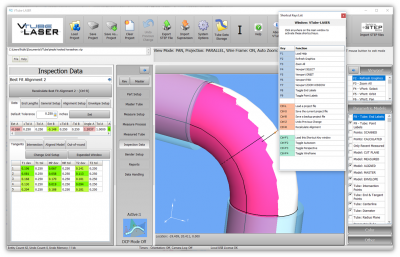Difference between revisions of "How To Export VTube Reports To A Network Path"
From ATTWiki
| Line 23: | Line 23: | ||
</td> | </td> | ||
<td width=200> | <td width=200> | ||
| − | [[image:VTube-LASER-V2.9.7_ExportHTMLReportToPath.png|300px]]<br> | + | [[image:VTube-LASER-V2.9.7_ExportHTMLReportToPath.png|300px|link=https://www.advancedtubular.com/vtube-laser/vtube-laser_v2.9.7_exportreports.mp4]]<br> |
</td> | </td> | ||
<td width=300> | <td width=300> | ||
Latest revision as of 19:38, 30 March 2018
|
How to Export VTube Reports To A Network Path |
This video demonstrates how to export a report to an external network location.
This allows anyone with access to the network path to view VTube-LASER reports in a web browser.
|
This feature is available in version 2.9.7 and newer.
Other Pages
- Back to VTube-LASER