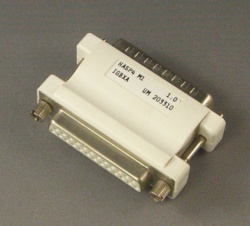Difference between revisions of "Hardware key"
(→Adjusting Hardware Keys) |
|||
| Line 122: | Line 122: | ||
<br> | <br> | ||
<br> | <br> | ||
| + | |||
| + | ==Hardware Key Windows Driver== | ||
| + | Each Windows system that uses a hardware key must have a hardware key driver installed using the hdd32.exe program. | ||
| + | |||
| + | *This program needs to be installed one time per system. | ||
| + | *This program should be installed before you plug in any USB key. This prevents Windows from automatically installing a hardware key drive that does not work. | ||
| + | *You can download the hdd32.exe program from this page: [http://www.advancedtubular.com/utilitysoftware.htm Utility Software Page] | ||
| + | *If the installation of hdd32.exe fails on your system, then you can use another version of the driver installation called the "Command Line" version - because it runs in the Windows command line (which is like running in older DOS). | ||
| + | |||
| + | <br><br> | ||
| + | |||
==Adjusting Hardware Keys== | ==Adjusting Hardware Keys== | ||
Revision as of 12:25, 3 April 2009
Contents |
Advanced Tubular uses a device called a "hardware key" to control licensing. Others refer to this device as a "dongle."
MANUFACTURER
Advanced Tubular Technologies uses Aladdin Knowledge Systems keys. Aladdin Knowlege Systems is a Tel-Aviv, Israel based company.
The model we use is called the "HASP".
Aladdin product is high quality, and their tech support is excellent. Software support for their hardware keys can be found on this web page: http://www.aladdin.com/support/hasp.asp
KEY TYPES
We use two types of hardware keys on our software - Timed-Limited and Permanent
These two types come in two forms: PARALLEL and USB. The two on the left in this image are time-limited keys. The two on the right are permanent keys.
TIME-LIMITED HARDWARE KEY
Timed Limited hardware keys contains clock and calendar with built-in memory. These keys are used to run software for a limited amount of time. When the expiration date is reached in the key, our software will indicate that the key is expired.
Both of these key forms will have the letters YQGMB on one side of the key.
Note: It is possible that other software vendors use keys that appear identical to our keys. They will have different letters than ours. And they will not work with our software.
|
PARALLEL PORT VERSION The PARALLEL port version of the key is molded in blue plastic. |
|
|
USB PORT VERSION The USB port version of the key is encased in black plastic. |
When do we send time-limited keys?
- For systems that are shipped, but Advanced Tubular is still waiting for final payment.
- For demo packages.
- For lease packages where the customer prefers to rent the package for a limited time.
- For OEM customers that use our software for testing purposes.
Is extending the time-limit possible?
Yes. There are many circumstances where extending the time-limit in a hardware key is normal. The keys can be updated through e-mails and internet downloads. (See the process for this below.)
PERMANENT HARDWARE KEY
Permanent keys have no clock, so they never expire. These keys are sent to customers after Advanced Tubular has received full payment for software or hardware systems that have been shipped.
Both of these key forms will have the letters IGBXA on one side of the key.
Note: It is possible that other software vendors use keys that appear identical to our keys. They will have different letters than ours. And they will not work with our software.
|
PARALLEL PORT VERSION The PARALLEL port version of the key is molded in white plastic. |
|
|
USB PORT VERSION The USB port version of the key is encased transparent dark purple or blue plastic. It has a LED that illuminates when active. |
Hardware Key Windows Driver
Each Windows system that uses a hardware key must have a hardware key driver installed using the hdd32.exe program.
- This program needs to be installed one time per system.
- This program should be installed before you plug in any USB key. This prevents Windows from automatically installing a hardware key drive that does not work.
- You can download the hdd32.exe program from this page: Utility Software Page
- If the installation of hdd32.exe fails on your system, then you can use another version of the driver installation called the "Command Line" version - because it runs in the Windows command line (which is like running in older DOS).
Adjusting Hardware Keys
- See Extending Time-Limited Keys for adding time to time-limited keys
- See Set Key License for adjusting permanent hardware keys
EXTENDED DIAGNOSIS
- See KeyCheck for checking a hardware key
If necessary, you can perform extended diagnosis on our keys using the Aladdin DiagnostiX software.
PROTECT THE KEY - PROTECTS THE LICENSE CODE
-
We program a license code into each hardware key that grants our customers the right to use the software license that they purchased.
Key Value: The Price of a New License
Empty or non-programmed keys are relatively inexpensive. However, keys with a software license code programmed into them instantly take on the value of a the price of the software license.
Important: Secure Your Key from Theft
Extra care should be taken to protect these keys: A lost or stolen hardware key is the equivalent of a lost or stolen license programmed into the key. We suggest that you insure the KEY for the value of license. If the key is stolen, then it will enable the whoever has the key to run our license of software unimpeded. ITS REPLACEMENT COST IS THE PRICE OF A NEW LICENSE
Document for Managers
|
Please download and share our Hardware Key Value document with managers that are responsible for securing the license at your facility [1] The document discusses how to value the hardware key, and how to proceed if it is lost or stolen. It includes information on insuring the key for the value of the software license. |