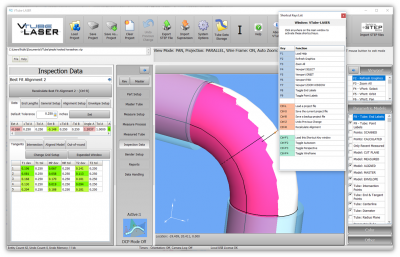Exporting STEP models in VTube-LASER
From ATTWiki
Contents |
About Exporting STEP Files
|
Exporting STEP files from VTube-LASER and VTube-STEP will create STEP files of whatever model is displayed on the screens. |
Export STEP File in File Pulldown
|
The first is the File pulldown menu on the left side of the screen. |
Export STEP File in Data Handling / File Data
|
The second method for loading the export STEP menu is in the Data Handling / File Data menu. |
About the STEP Export Window
|
All STEP files are exported inside the STEP Export window. |
Other Pages
- Back to VTube-LASER