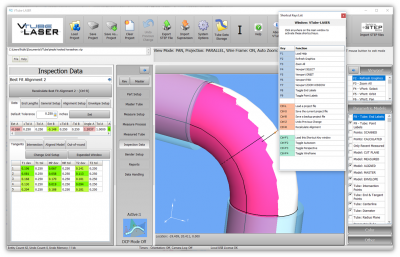Difference between revisions of "Compare UniScan to MultiScan Measurements"
From ATTWiki
| Line 16: | Line 16: | ||
| + | ==UniScan Measurements== | ||
<table cellpadding=10 width=900> | <table cellpadding=10 width=900> | ||
| Line 26: | Line 27: | ||
</tr> | </tr> | ||
| + | |||
| + | </table> | ||
| + | <br><br> | ||
| + | |||
| + | ==MultiScan Measurements== | ||
| + | |||
| + | <table cellpadding=10 width=900> | ||
<tr valign=top> | <tr valign=top> | ||
| Line 35: | Line 43: | ||
</tr> | </tr> | ||
| − | |||
| − | |||
| − | |||
| − | |||
| − | |||
| − | |||
| − | |||
| − | |||
| − | |||
| − | |||
| − | |||
| − | |||
| − | |||
| − | |||
| − | |||
| − | |||
| − | |||
| − | |||
</table> | </table> | ||
<br><br> | <br><br> | ||
| + | |||
==Other Pages== | ==Other Pages== | ||
*Back to [[VTube-LASER]] | *Back to [[VTube-LASER]] | ||
Revision as of 14:10, 28 March 2018
|
Compare UniScan and MultiScan Measurements |
UniScan Measurements
|
UniScan measurements take one group of evening spaced points over the entire straight. The method use to measure with UniScan is like spray painting. |
MultiScan Measurements
|
MulitScan only measures near the tangents of a straight. (The tangents are the locations on the straights where the straights and bends meet. |
Other Pages
- Back to VTube-LASER