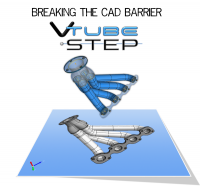Difference between revisions of "Check for a connection to the Internet license server"
From ATTWiki
| (One intermediate revision by one user not shown) | |||
| Line 12: | Line 12: | ||
</table> | </table> | ||
| − | + | If VTube online activation returns "Code 6" as an error, then that probably indicates that a firewall in the system is blocking access to VTube-LASER's Internet license process. | |
| − | In the command box, type:<br> | + | To test if VTube will be allowed to communicate to the server, open a command box and ping for the softwarekey.com server to determine if a connection is allowed. |
| + | |||
| + | In the command box, type:<br><br> | ||
ping advancedtubular.securekey.com | ping advancedtubular.securekey.com | ||
[[image:commandbox_ping_softwarekey.png|400px]] | [[image:commandbox_ping_softwarekey.png|400px]] | ||
Latest revision as of 15:46, 2 March 2023
|
If VTube online activation returns "Code 6" as an error, then that probably indicates that a firewall in the system is blocking access to VTube-LASER's Internet license process.
To test if VTube will be allowed to communicate to the server, open a command box and ping for the softwarekey.com server to determine if a connection is allowed.
In the command box, type:
ping advancedtubular.securekey.com