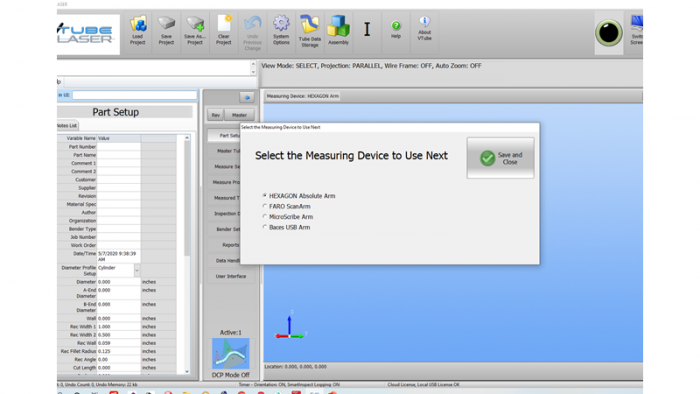Change Arm Types in VTube-LASER
From ATTWiki
|
How to Change the Arm Type
STEP 1Click on the Measure Device indicator on top of the viewport. |
|
STEP 2Choose the arm and press Save and Close |
|
Other Pages
- Back to the VTube-STEP page
- Back to the VTube-LASER page