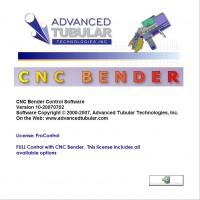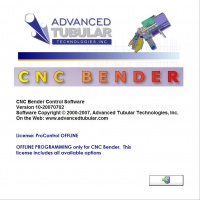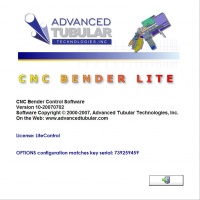Difference between revisions of "CNC Bender v10-20070702"
(→NEW: Splash / Version Screen Shows License Type) |
(→ENHANCED: Hardware Key Handling) |
||
| Line 65: | Line 65: | ||
<td bgcolor="#e3e4f5"> | <td bgcolor="#e3e4f5"> | ||
| − | LiteControl licenses are now linked to a single specific hardware key. The setup of every PERMANENT KEYED LiteControl configuration file must be performed by Advanced Tubular before CNC Bender LiteControl will run.</td> | + | LiteControl licenses are now linked to a single specific hardware key. The setup of every PERMANENT KEYED LiteControl configuration file must be performed by Advanced Tubular before CNC Bender LiteControl will run. |
| + | |||
| + | [[Image:cncbender_v10-20070702_splash_litecontrol_full.jpg|200px]] | ||
| + | |||
| + | |||
| + | </td> | ||
| + | |||
| + | |||
</tr> | </tr> | ||
| Line 89: | Line 96: | ||
</table> | </table> | ||
| − | |||
| − | |||
=ENHANCED: NEW Option: CYCLE HOLD after POST-BEND JOG= | =ENHANCED: NEW Option: CYCLE HOLD after POST-BEND JOG= | ||
The BEND OPTION cells contain a new [[CYCLE HOLD]] option that allows for tool clearance immediately after a [[Post-Bend jog]]. | The BEND OPTION cells contain a new [[CYCLE HOLD]] option that allows for tool clearance immediately after a [[Post-Bend jog]]. | ||
Revision as of 20:39, 2 July 2007
Contents |
REVISION Information
10-20070707, July 2, 2007
NEW: LiteControl GUI Update
The LiteControl now features the same updated GUI as the ProControl. It also requires the the higher screen resolution of 1024 x 768. (The older 800 x 600 is too low for the new software.)
NEW: Splash / Version Screen Shows License Type
CNC Bender can use one of four license models:
- ProControl Full
- ProControl Offline
- LiteControl Full
- LiteControl Offline
During startup or display of the version screen, the license type is displayed. For example, this shows the OFFLINE license type is running:
ENHANCED: Hardware Key Handling
There are new rules requiring hardware key setup for CNC Bender:
|
REQUIRED PROGRAM ID |
Hardware keys used for CNC Bender now require an appropriate program ID in both the time-limited and the permanent hardware key. |
|
LiteCONTROL - |
LiteControl licenses are now linked to a single specific hardware key. The setup of every PERMANENT KEYED LiteControl configuration file must be performed by Advanced Tubular before CNC Bender LiteControl will run.
|
|
ProCONTROL - |
ProControl licenses are NOT linked to a specific hardware key, but the hardware key must contain a general ProControl license. |
|
TIME KEYS |
Neither LiteControl or ProControl licenses are linked to to a single hardware key. However, the hardware key must contain a setup for at least one of the four license types (see the previous topic). |
ENHANCED: NEW Option: CYCLE HOLD after POST-BEND JOG
The BEND OPTION cells contain a new CYCLE HOLD option that allows for tool clearance immediately after a Post-Bend jog.