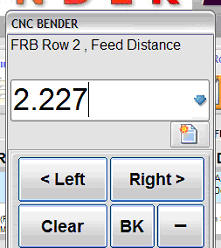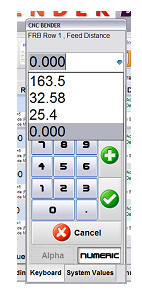Difference between revisions of "CNC Bender 10.0.6.0i - Persistent Clipboard for Keyboard"
From ATTWiki
(→NEW TIMER SAVER - PERSISTENT Clipboard for Keyboard) |
|||
| Line 1: | Line 1: | ||
==NEW TIMER SAVER - PERSISTENT Clipboard for Keyboard== | ==NEW TIMER SAVER - PERSISTENT Clipboard for Keyboard== | ||
| − | CNC Bender now stores values of the drop down clipboards of the keyboard to disk so that the values are persistent – even if the control is shutdown. | + | [[CNC_Bender|CNC Bender]] now stores values of the drop down clipboards of the keyboard to disk so that the values are persistent – even if the control is shutdown. |
The clipboard can be cleared by pressing the new clear button just below the blue pull-down arrow. | The clipboard can be cleared by pressing the new clear button just below the blue pull-down arrow. | ||
| + | |||
| + | [[Image:CNC_Bender_Persistent_Clipboard_1.jpg]][[Image:CNC_Bender_Persistent_Clipboard_2.jpg]] | ||
There are two internal clipboards – numeric and alpha. Each is stored separately. | There are two internal clipboards – numeric and alpha. Each is stored separately. | ||
The number of maximum stored values was 10, but is now increased to 25. | The number of maximum stored values was 10, but is now increased to 25. | ||
Latest revision as of 14:38, 2 November 2006
NEW TIMER SAVER - PERSISTENT Clipboard for Keyboard
CNC Bender now stores values of the drop down clipboards of the keyboard to disk so that the values are persistent – even if the control is shutdown.
The clipboard can be cleared by pressing the new clear button just below the blue pull-down arrow.
There are two internal clipboards – numeric and alpha. Each is stored separately.
The number of maximum stored values was 10, but is now increased to 25.