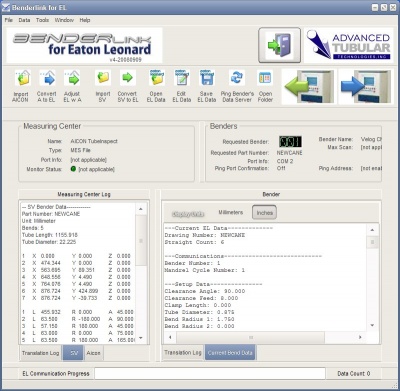Difference between revisions of "Benderlink for Eaton Leonard"
| Line 10: | Line 10: | ||
| − | [[image:Blinkel_v4-20080909_mainscreen.jpg | + | [[image:Blinkel_v4-20080909_mainscreen.jpg|400px]] |
<br> | <br> | ||
Revision as of 19:04, 9 September 2008
- Bi-directional communication with Eaton Leonard benders using the standard current-loop protocol.
- Edit, manipulate, and store all Eaton Leonard data in Windows or in your network.
How It Works
- Benderlink understands the data structure and communications protocol of Eaton Leonard benders.
- It can edit every piece of information on a Premier, EL-2000, or Velog control.
- It can communicate - either SEND or GET - using the Eaton Leonard legacy communications protocol flawlessly.
- Benderlink works with our Benderlink Ethernet Module to communicate through the Eaton Leonard current loop protocol. This module is an industrial box that contains electronics that is designed to perform direct communications through specialized electronics with Eaton Leonard benders. Each Benderlink Ethernet Module comes with either CABLE or CABLE and WIRELESS capability.
This is the ONLY WIRELESS (WiFi) technology available in the world for legacy Eaton Leonard controls.
This module uses our Communications Board for Eaton Leonard - CB-EL1 for connection to Eaton Leonard benders.
EL Data - Offline Editing and Network Storage
Benderlink for EL allows operators to edit ALL the Eaton Leonard data transferred to Velog, EL-2000, and Premier controls. Hundreds of EL values have been identified and are now completely editable inside the Edit EL Data window.
An easy-to-use user interface has been designed to allow operators to easily change values for Eaton Leonard benders very quickly. Examine the user interface on the right, and you will see how simple the Eaton Leonard value structure has been made. The box on the left allows for easy access to all SETUP and EXTENDED SETUP values. The values have been grouped into logical groups for easier access.
The YBC grids on the right are separated the YBC data into four groups: Axis Data, Velocity Data, Function Data, and Stop and Last Data. Editing the data is very fast because moving to the correct variable is very fast.
Data can be sent to one of up to 100 benders, or saved on a local or network drive for backup.
Demonstration Videos for Benderlink for Eaton Leonard
Download and view videos that show how Benderlink for SolidWorks works.
- How to use Benderlink for SolidWorks with Benderlink for Eaton Leonard to send data to an Eaton Leonard bender.
- You can also view this video as a Windows WWV movie.
PDF DataSheet
|
Download a DataSheet for Benderlink for EL [1] |
REVISIONS
| September 9, 2008 | Revision: Benderlink for EL v4-20080909 |
| July 7, 2008 | Revision: Benderlink for EL v4-20080707 |
| June 19, 2007 | Revision: Benderlink for EL v4-20070619 |
| June 6, 2007 | Revision: Benderlink for EL v4-20070606 |
OTHER PAGES
- Back to Benderlink