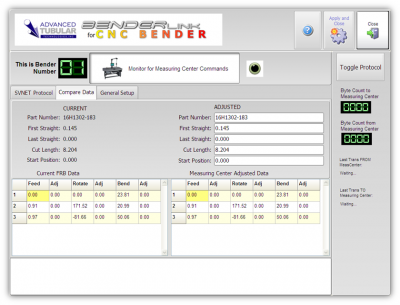Difference between revisions of "Benderlink for CNC Bender v12.4"
From ATTWiki
| Line 6: | Line 6: | ||
[[image:blinkscreen2.jpg|600px]] | [[image:blinkscreen2.jpg|600px]] | ||
| − | |||
| − | + | ==[[image:Check.jpg|25px]] ENHANCED: Benderlink Handles Rotation Direction Changes == | |
| − | == | + | <table> |
| + | <tr> | ||
| + | <td width=400> | ||
| + | DOCS software may send a changed rotation direction which could crash a bender during correction.<br><br>CNC Bender Benderlink intercepts this condition and automatically corrects the direction if rotatio data is already programmed into the control. The problem especially occurs around the 180 degree rotation area.<br><br>This intercept and correction action is effective for any measuring center sending data to CNC Bender using either SVNET or Eaton Leonard Laservision protocols. | ||
| + | </td> | ||
| + | <td width=300> | ||
| + | [[image:cncbender_benderlinkscreen.png|400px]] | ||
| + | </td> | ||
| + | <td> | ||
| + | </td> | ||
| + | </tr> | ||
| + | </table><br><br> | ||
| − | + | ==[[image:Check.jpg|25px]] ENHANCED: Compare Data Tab Menu Displays First at Window Show == | |
| + | |||
| + | <table> | ||
| + | <tr> | ||
| + | <td width=400> | ||
| + | The Compare Data tab is now the first one to display when entering Benderlink from Tube Shape. | ||
| + | </td> | ||
| + | <td width=300> | ||
| + | [[image:cncbender_benderlinkscreen.png|400px]] | ||
| + | </td> | ||
| + | <td> | ||
| + | </td> | ||
| + | </tr> | ||
| + | </table><br><br> | ||
| − | |||
| − | |||
===Other Pages=== | ===Other Pages=== | ||
*Back to [[CNC Bender]] | *Back to [[CNC Bender]] | ||
*Back to [[Benderlink for CNC Bender]] | *Back to [[Benderlink for CNC Bender]] | ||
Revision as of 19:44, 6 October 2013
 ENHANCED: Benderlink Handles Rotation Direction Changes
ENHANCED: Benderlink Handles Rotation Direction Changes
|
DOCS software may send a changed rotation direction which could crash a bender during correction. |
 ENHANCED: Compare Data Tab Menu Displays First at Window Show
ENHANCED: Compare Data Tab Menu Displays First at Window Show
|
The Compare Data tab is now the first one to display when entering Benderlink from Tube Shape. |
Other Pages
- Back to CNC Bender
- Back to Benderlink for CNC Bender