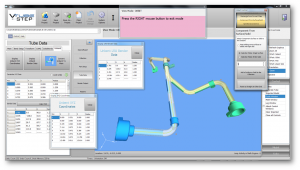How to Activate VTube Licenses
From ATTWiki
|
Steps to Activating and Deactivating License Keys in order to use at multiple locations
STEP 1Install the correct software on the computers it will be used on. | |
STEP 2Change the values in VTube to whatever you want them be when you perform a project clear in the future.Be sure that no tube data exits in this state, or VTube will clear the data to preset values with a tube. (Of course, you can do this, if you really intend to do it.) |
|
STEP 3Press the System Options button. |
|
STEP 4Press the Project Setup tab, and then press the Set Project Default State from the CURRENT state button. |
|
STEP 5Exit the System Options menu. VTube will now clear to your new default settings when you clear VTube projects. |
Other Pages
- See also How to Copy a default VTube configuration to another computer with VTube
- Back to the VTube-STEP page
- Back to the VTube-LASER page