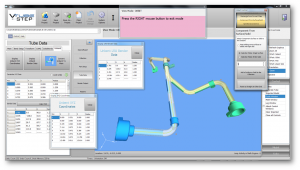Deactivating Internet Licenses
From ATTWiki
|
Steps to Deactivate USB License Keys
In order to use the same USB key on a different computer, the first activation will need to be DEACTIVATED. The software can only be active on one computer at a time.
STEPS1) Go to System Options2) Go to the License Tab3) Run the VTube License Deactivation Program4) Press Continue5) Press the blue Deactivate button.6) Press YES to confirm twice.7) Deactivation Successful! | |
|
|
Other Pages
- Back to the VTube-STEP page
- Back to the VTube-LASER page
- Back to Activating License Keys