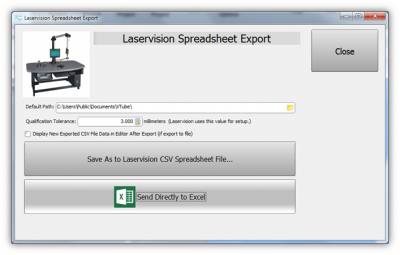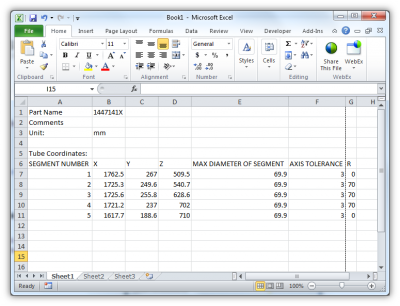Difference between revisions of "VTube-STEP v1.92"
From ATTWiki
(→25px NEW: Export to Laservision Spreadsheet Format Files) |
|||
| Line 8: | Line 8: | ||
* Back to [[VTube Software Updates]] (for LASER Mode) | * Back to [[VTube Software Updates]] (for LASER Mode) | ||
* Back to [[VTube-LASER]] | * Back to [[VTube-LASER]] | ||
| − | |||
</td> | </td> | ||
<td width=300> | <td width=300> | ||
| Line 15: | Line 14: | ||
</tr> | </tr> | ||
</table> | </table> | ||
| − | |||
__NOTOC__ | __NOTOC__ | ||
* See [http://www.advancedtubular.com/customers/vtubestep VTube-STEP Customer Support Page] to download the latest version. | * See [http://www.advancedtubular.com/customers/vtubestep VTube-STEP Customer Support Page] to download the latest version. | ||
<br> | <br> | ||
| − | |||
===[[image:Check.jpg|25px]] NEW: Export to Laservision Spreadsheet Format Files === | ===[[image:Check.jpg|25px]] NEW: Export to Laservision Spreadsheet Format Files === | ||
Latest revision as of 16:42, 12 July 2014
Revision 1.92
|
- See VTube-STEP Customer Support Page to download the latest version.
 NEW: Export to Laservision Spreadsheet Format Files
NEW: Export to Laservision Spreadsheet Format Files
 Other Changes
Other Changes
|
Other Pages
- Back to VTube-STEP
- Back to VTube Software Updates (for LASER Mode)
- Back to VTube-LASER