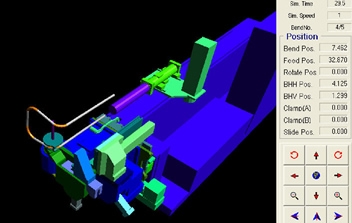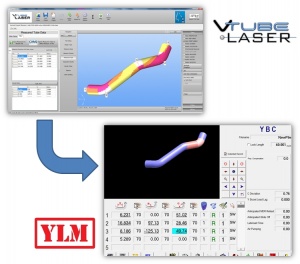Difference between revisions of "YLM"
From ATTWiki
(→Benderlink for YLM Support for YLM Benders to Laservision) |
(→VTube-STEP and VTube-LASER Support for YLM Benders) |
||
| (3 intermediate revisions by one user not shown) | |||
| Line 3: | Line 3: | ||
<td width=300> | <td width=300> | ||
[[image:YLMcncbender.jpg|300px]]<br><br> | [[image:YLMcncbender.jpg|300px]]<br><br> | ||
| − | YLM (Yin Lin Machine Industrial Co.) benders are built in Taiwan and distributed in the Americas by J & S Machine, Inc.<br> | + | YLM (Yin Lin Machine Industrial Co.) benders are built in Taiwan and distributed in the Americas by J & S Machine, Inc.<br><br> |
| + | |||
| + | J&S Machine, Inc.<br> | ||
| + | W6009 490th Avenue<br> | ||
| + | Ellsworth, WI 54011<br><br> | ||
| + | Toll Free: 877-273-3332<br><br> | ||
| + | Phone: (715) 273-3376<br> | ||
| + | Fax: (715) 273-5241<br> | ||
| + | Email: [email protected]<br> | ||
</td> | </td> | ||
<td width=300> | <td width=300> | ||
| Line 31: | Line 39: | ||
<tr valign=top> | <tr valign=top> | ||
<td width=300> | <td width=300> | ||
| − | + | The YLM has a unique method of correction. It only takes the measured data and makes the actual correction internally. See [[VTube Communication with YLM Benders]] for details on how the YLM handles correction.<br><br> | |
| − | See [[VTube Communication with YLM Benders]].<br><br> | + | [[image:hexagon_scanner_ra8.png|300px]] |
| − | [[image: | + | |
</td> | </td> | ||
<td width=300> | <td width=300> | ||
| Line 55: | Line 62: | ||
</tr> | </tr> | ||
</table> | </table> | ||
| + | |||
| + | [[image:blink_ylm_laservision_factory.png|600px]] | ||
==Shutdown to Edit the Windows Setup== | ==Shutdown to Edit the Windows Setup== | ||
Latest revision as of 01:12, 28 June 2019
|
J&S Machine, Inc. |
YLM Control software
|
The YLM Windows software allows for complete programming of bender setup. |
VTube-STEP and VTube-LASER Support for YLM Benders
|
The YLM has a unique method of correction. It only takes the measured data and makes the actual correction internally. See VTube Communication with YLM Benders for details on how the YLM handles correction. |
Benderlink for YLM Support for YLM Benders to Laservision
|
See Benderlink for YLM for details. |
Shutdown to Edit the Windows Setup
To shutdown the YLM software to configure Windows settings:
- Press the Shutdown button.
- Press "NO" for shutdown.
- Type "12345" and OK in the numeric keypad.
- YLM will close without shutting down the computer.
Other Pages
- See VTube-LASER
- See VTube-STEP