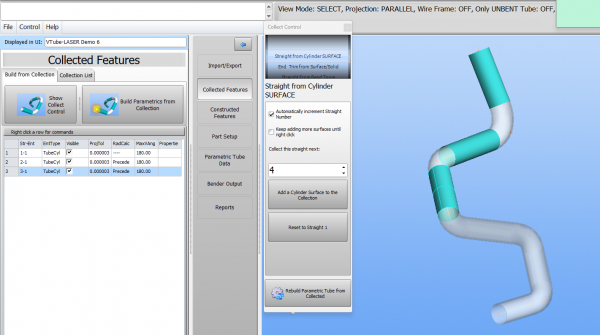Difference between revisions of "Importing a .STP File"
From ATTWiki
(→STEP 6) |
(→STEP 4) |
||
| (10 intermediate revisions by one user not shown) | |||
| Line 6: | Line 6: | ||
</td> | </td> | ||
<td width=300> | <td width=300> | ||
| − | |||
</td> | </td> | ||
</tr> | </tr> | ||
| Line 24: | Line 23: | ||
<td width=300> | <td width=300> | ||
===STEP 1=== | ===STEP 1=== | ||
| − | Make sure VTube-STEP is cleared. </td> | + | Make sure VTube-STEP is cleared. |
| + | </td> | ||
<td> | <td> | ||
| + | [[image:vtube-v4 CLEARED.png|400px]] | ||
</td> | </td> | ||
</tr> | </tr> | ||
| Line 36: | Line 37: | ||
</td> | </td> | ||
<td> | <td> | ||
| − | [[image:vtube- | + | [[image:vtube-v4 import.png|400px]] |
</td> | </td> | ||
</tr> | </tr> | ||
| Line 47: | Line 48: | ||
</td> | </td> | ||
<td> | <td> | ||
| − | [[image: | + | [[image:vtube_v4demo6.png|600px]] |
</td> | </td> | ||
</tr> | </tr> | ||
| Line 57: | Line 58: | ||
To collect parametric data, an operator can either autobuild or manually collect features. | To collect parametric data, an operator can either autobuild or manually collect features. | ||
| − | For Autobuild | + | For [http://www.advancedtubular.wiki/index.php/Autobuild Autobuild]. |
For Manual Collection | For Manual Collection | ||
| Line 63: | Line 64: | ||
</td> | </td> | ||
<td> | <td> | ||
| − | [[image: | + | [[image:vtube_v4autobuild.png|600px]] |
| + | |||
| + | [[image:vtube_v4manual.png|600px]] | ||
| + | |||
</td> | </td> | ||
</tr> | </tr> | ||
| Line 75: | Line 79: | ||
===STEP 5=== | ===STEP 5=== | ||
| − | Rebuild Parametric Tube from Collected<td> | + | * Rebuild Parametric Tube from Collected if manual collection was used<td> |
| − | [[image:Vtube- | + | [[image:Vtube-STEP_v4rebuild.png|600px]] |
</td> | </td> | ||
</tr> | </tr> | ||
| Line 85: | Line 89: | ||
The XYZ and LRA grid will now have parametric data in them. This information can be sent to a bender, or brought into VTube-LASER to be measured against.</td> | The XYZ and LRA grid will now have parametric data in them. This information can be sent to a bender, or brought into VTube-LASER to be measured against.</td> | ||
<td> | <td> | ||
| − | [[image:vtube- | + | [[image:vtube-v4parametric.png|600px]] |
</td> | </td> | ||
</tr> | </tr> | ||
| Line 92: | Line 96: | ||
<td width=300> | <td width=300> | ||
| − | |||
| − | |||
| − | |||
| − | |||
| − | |||
| − | |||
| − | |||
| − | |||
| − | |||
| − | |||
| − | |||
| − | |||
| − | |||
| − | |||
| − | |||
| − | |||
| − | |||
| − | |||
| − | |||
==Other Pages== | ==Other Pages== | ||
*Back to the [[VTube-STEP]] page | *Back to the [[VTube-STEP]] page | ||
Latest revision as of 19:33, 17 February 2023
|
This document shows the process of importing a STEP file into VTube-STEP
The files used are .stp files.
Steps to import a .stp file into VTube-STEP
STEP 1Make sure VTube-STEP is cleared. |
|
STEP 2Under Import/Export, import a STEP File-STP. |
|
STEP 3Load the desired part into VTube-STEP from the file it is saved in inside file explorer |
|
STEP 4To collect parametric data, an operator can either autobuild or manually collect features. For Autobuild. For Manual Collection |
STEP 5
| |
STEP 6The XYZ and LRA grid will now have parametric data in them. This information can be sent to a bender, or brought into VTube-LASER to be measured against. |
|
|
Other Pages
|